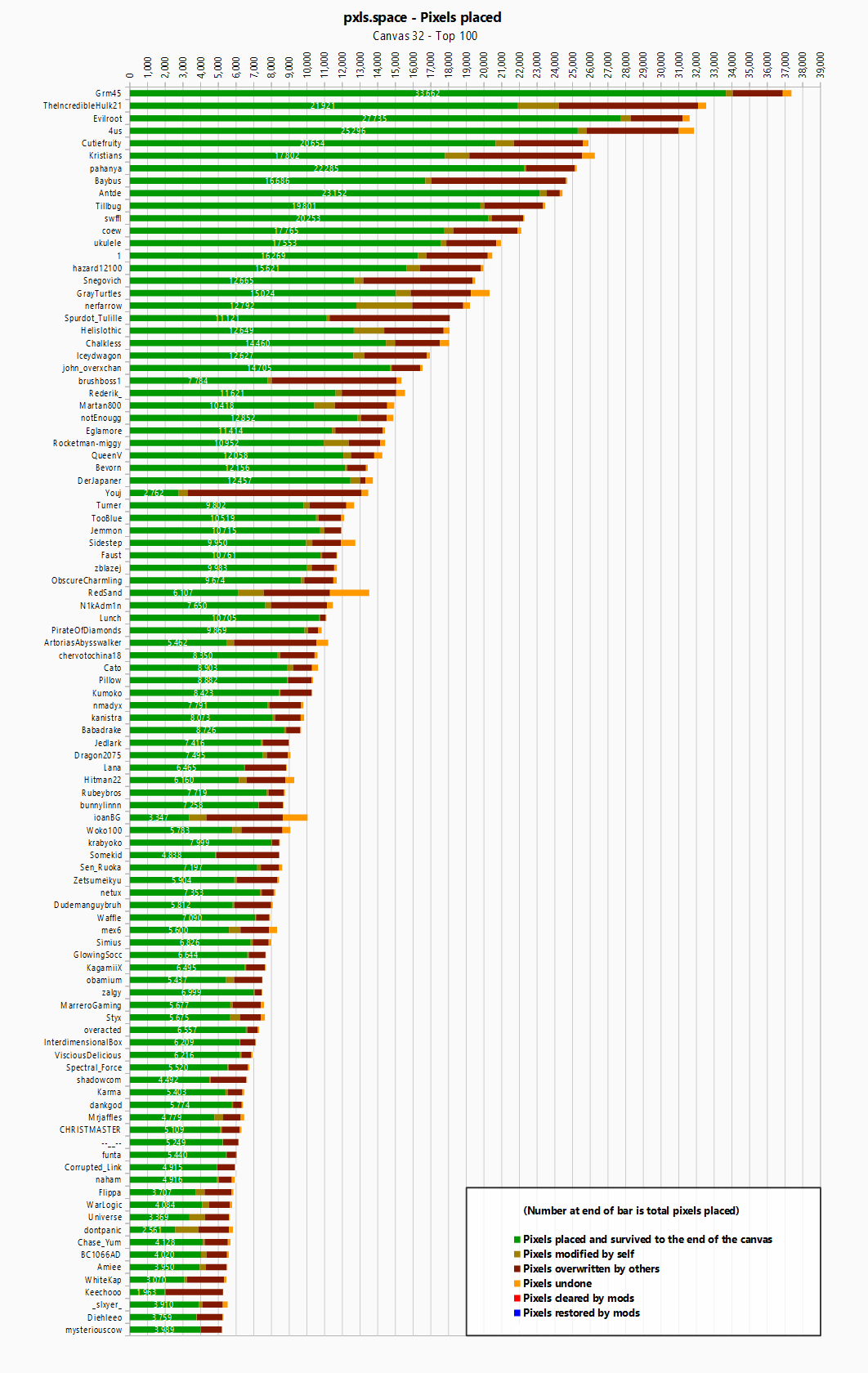Canvas states
Initial canvas state
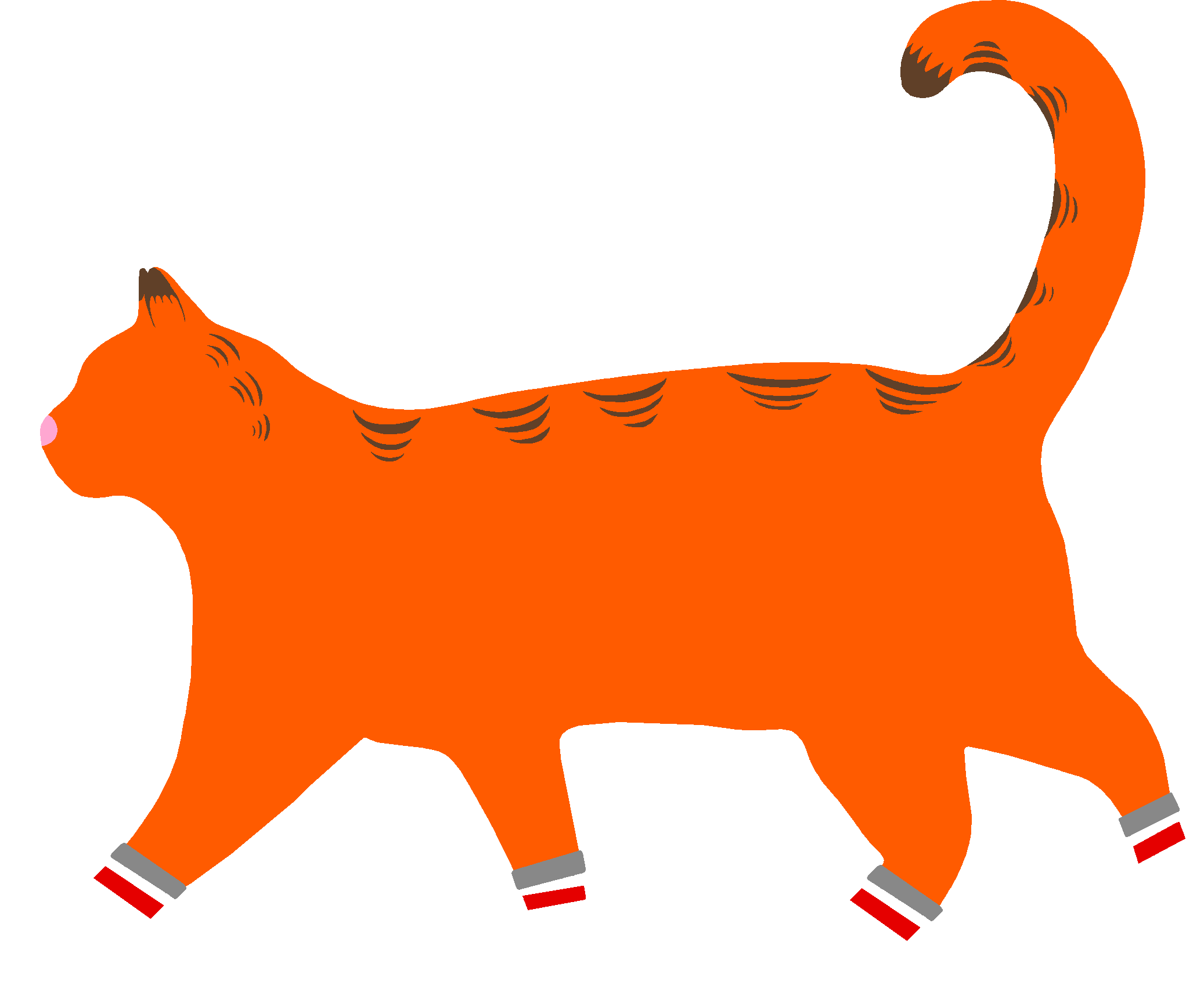
Final canvas state
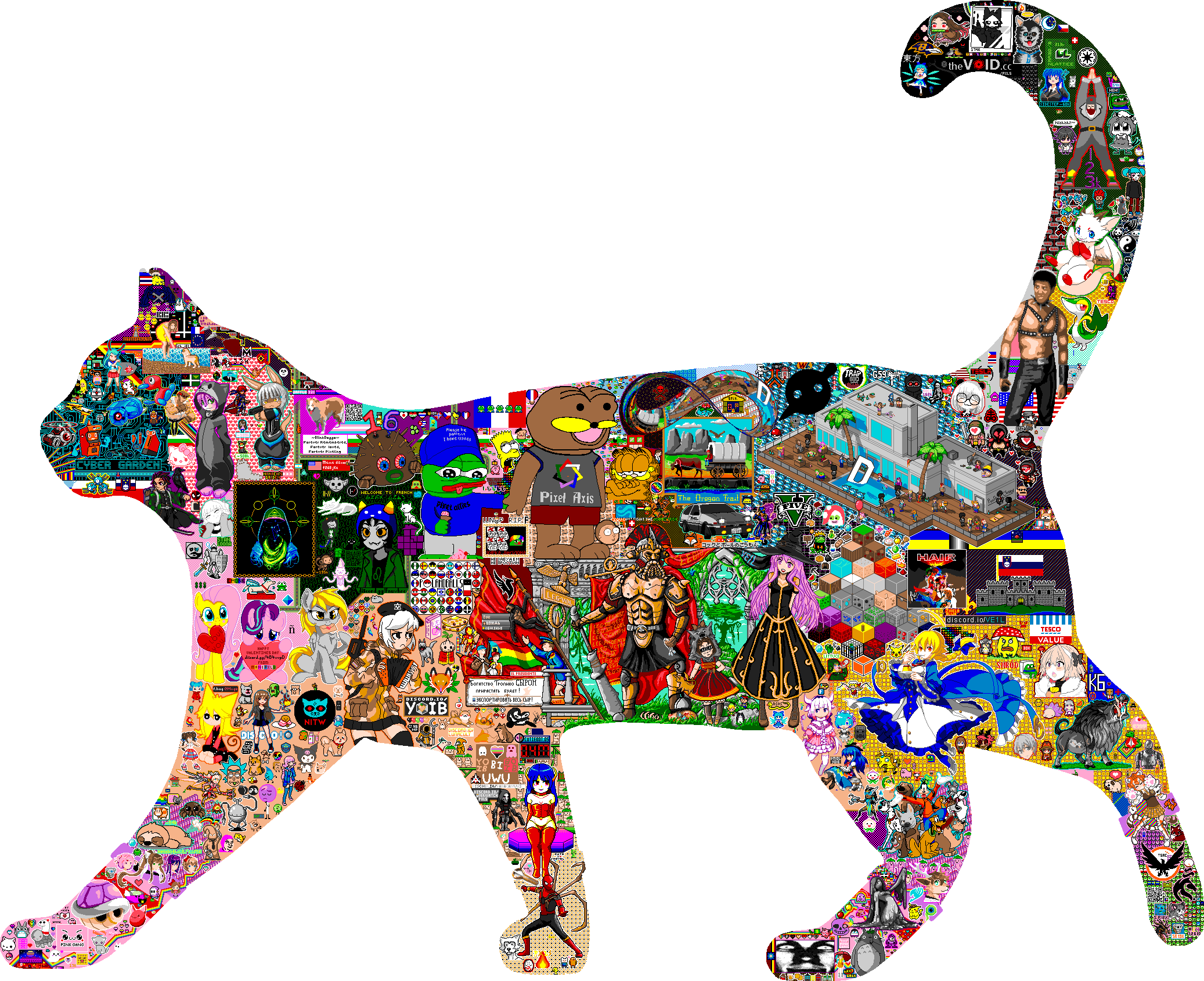
Timelapses
Timelapses generated from log files.
Timelapse, 1 frame every 5 minutes:
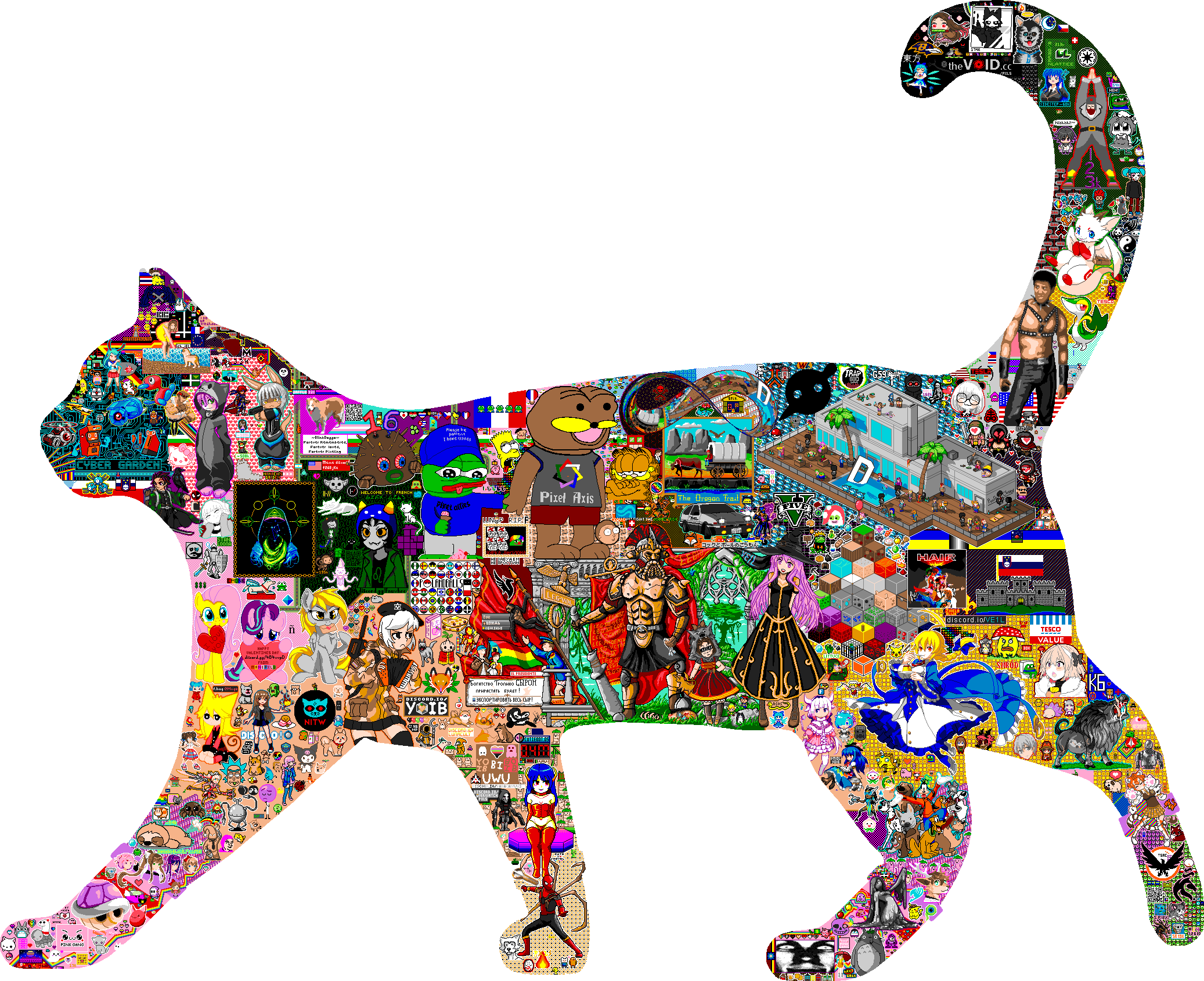
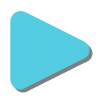
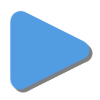 Direct links:
Direct links:
webm/vp9/YUV444p [30.2MB] (great quality, limited compatibility)
mp4/h.264/YUV420p [35.0MB] (best compatibility)
Animated GIF [24.7MB] (best quality, no playback controls)
vimeo.com/pxlsfiddle/canvas32 (hosted at Vimeo)
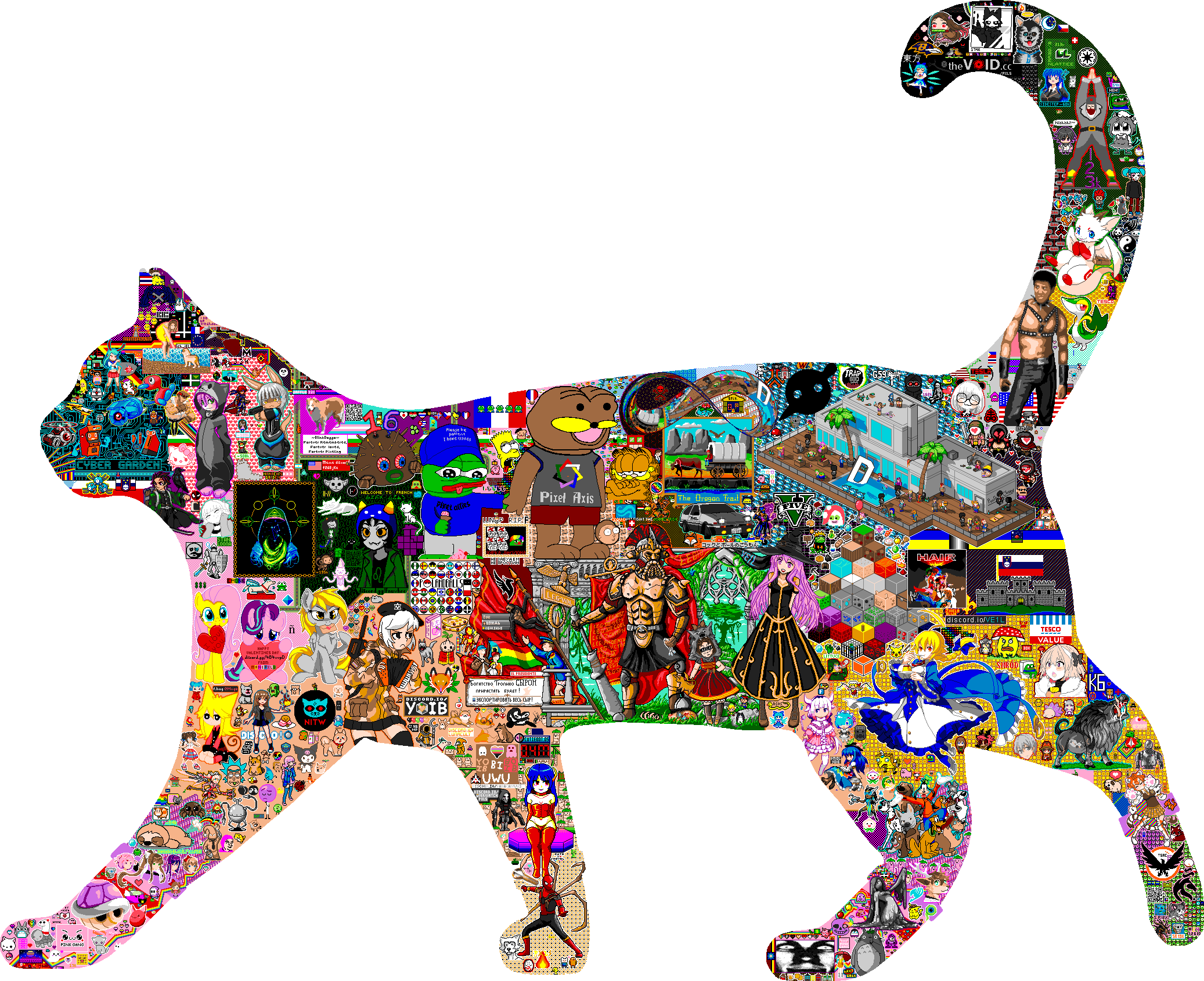
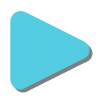
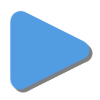
webm/vp9/YUV444p [30.2MB] (great quality, limited compatibility)
mp4/h.264/YUV420p [35.0MB] (best compatibility)
Animated GIF [24.7MB] (best quality, no playback controls)
vimeo.com/pxlsfiddle/canvas32 (hosted at Vimeo)
Pixellapse, 1 frame every 500 pixels
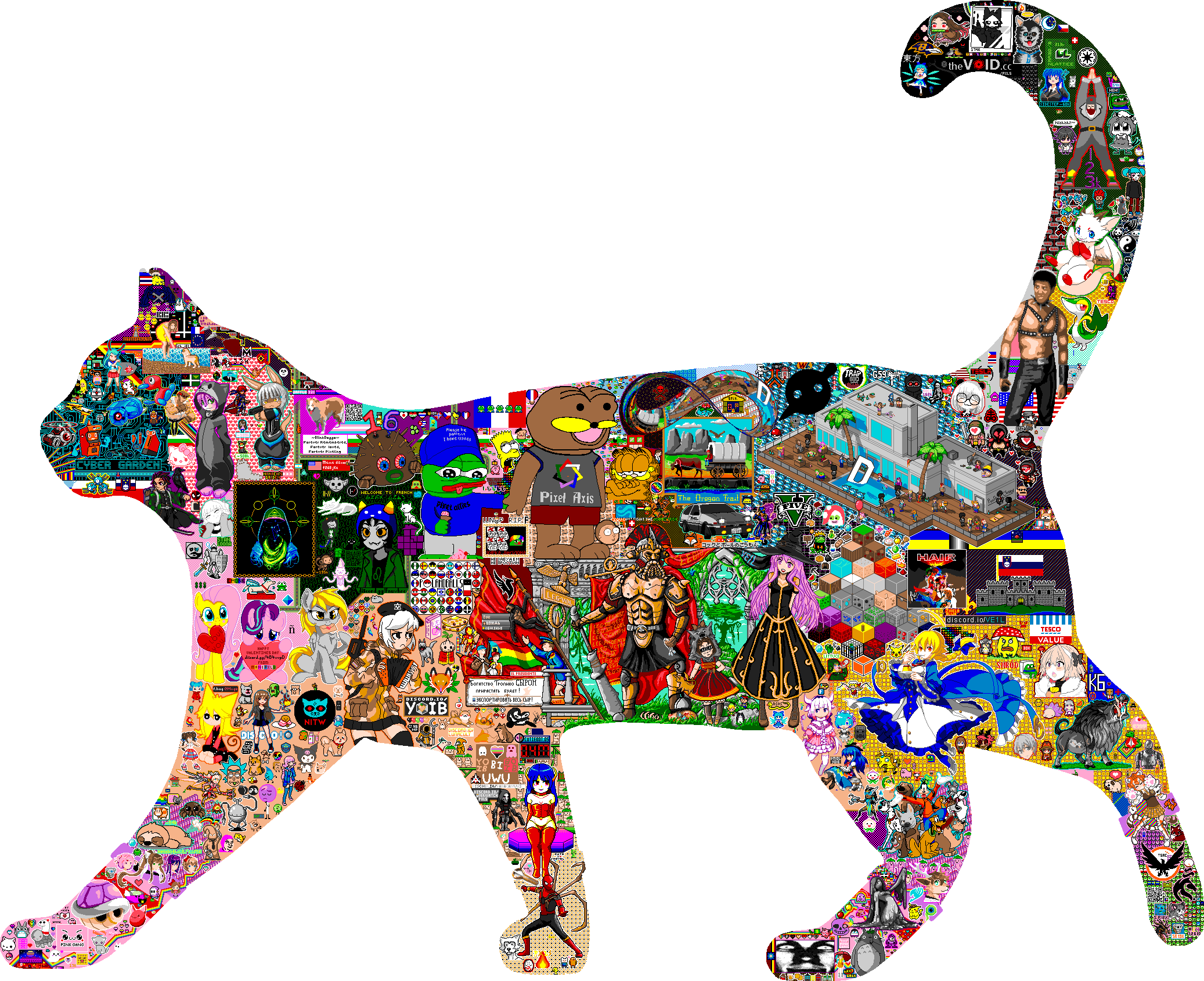
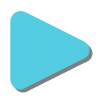
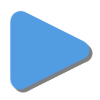 Direct links:
Direct links:
webm/vp9/YUV444p [23.2MB] (great quality, limited compatibility)
mp4/h.264/YUV420p [23.7MB] (best compatibility)
Animated GIF [16.3MB] (best quality, no playback controls)
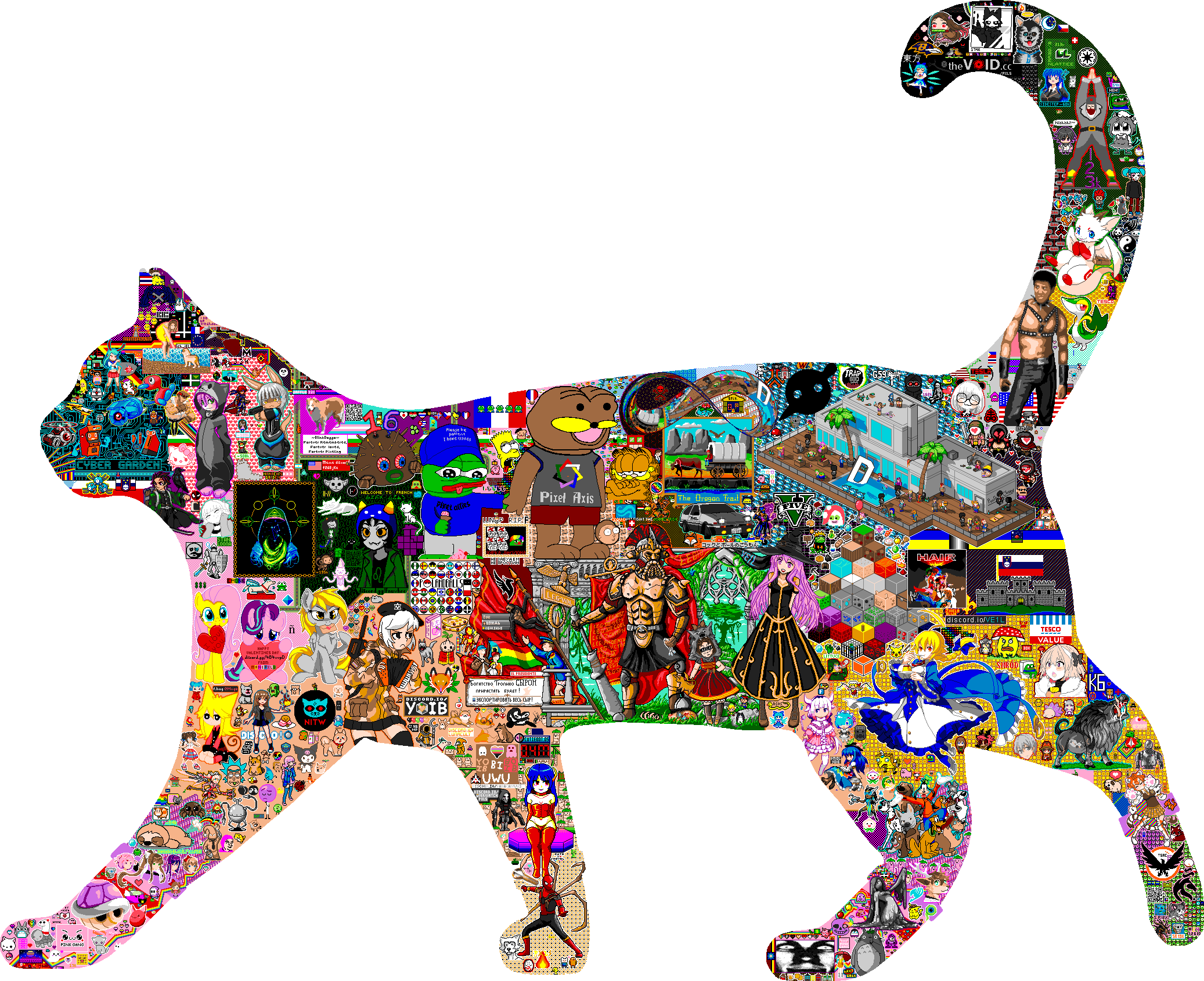
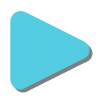
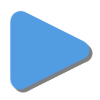
webm/vp9/YUV444p [23.2MB] (great quality, limited compatibility)
mp4/h.264/YUV420p [23.7MB] (best compatibility)
Animated GIF [16.3MB] (best quality, no playback controls)
Buildlapse, 1 frame every 500 pixels
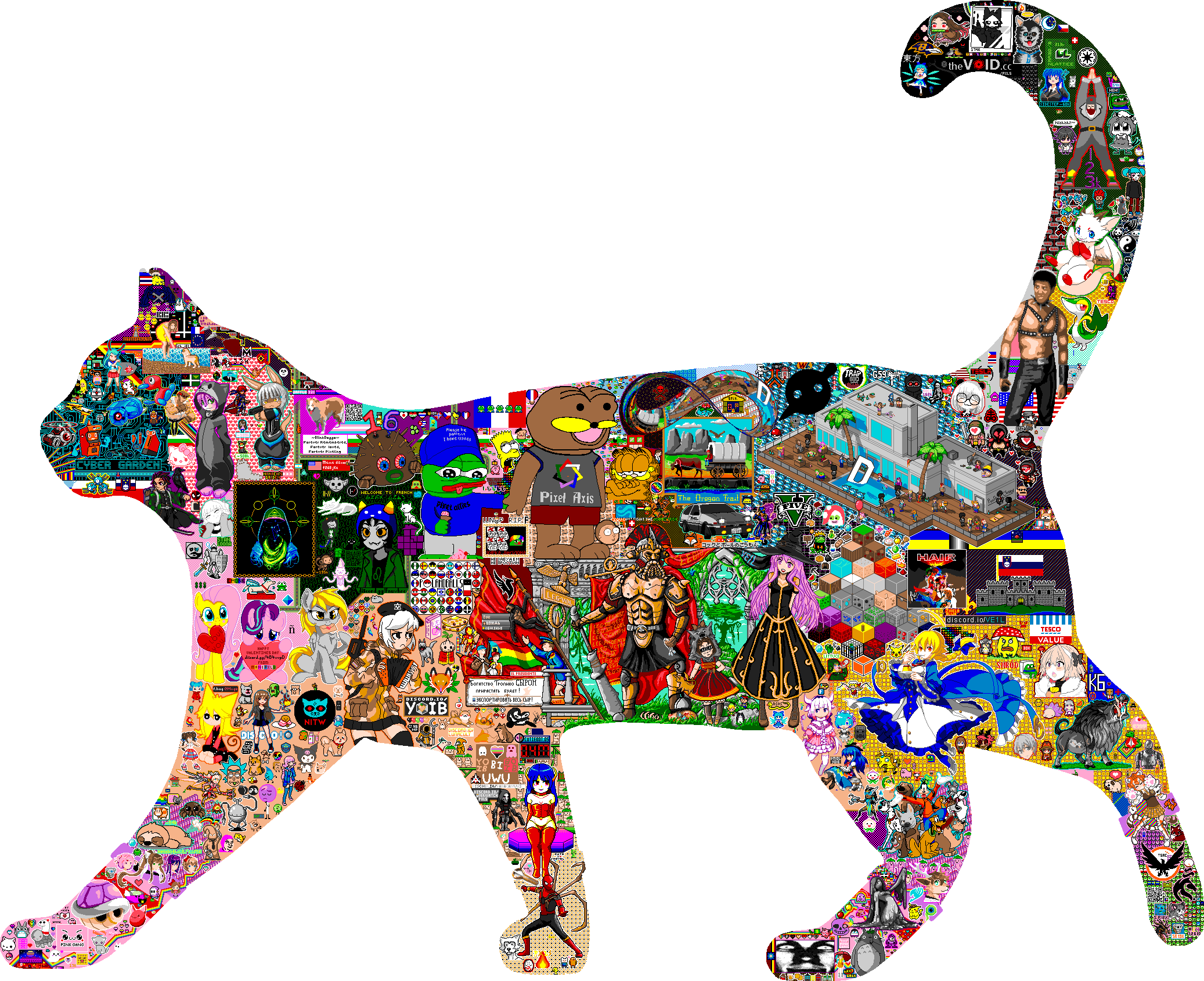
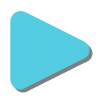
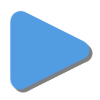 Direct links:
Direct links:
webm/vp9/YUV444p [23.5MB] (great quality, limited compatibility)
mp4/h.264/YUV420p [33.0MB] (best compatibility)
Animated GIF [34.7MB] (best quality, no playback controls)
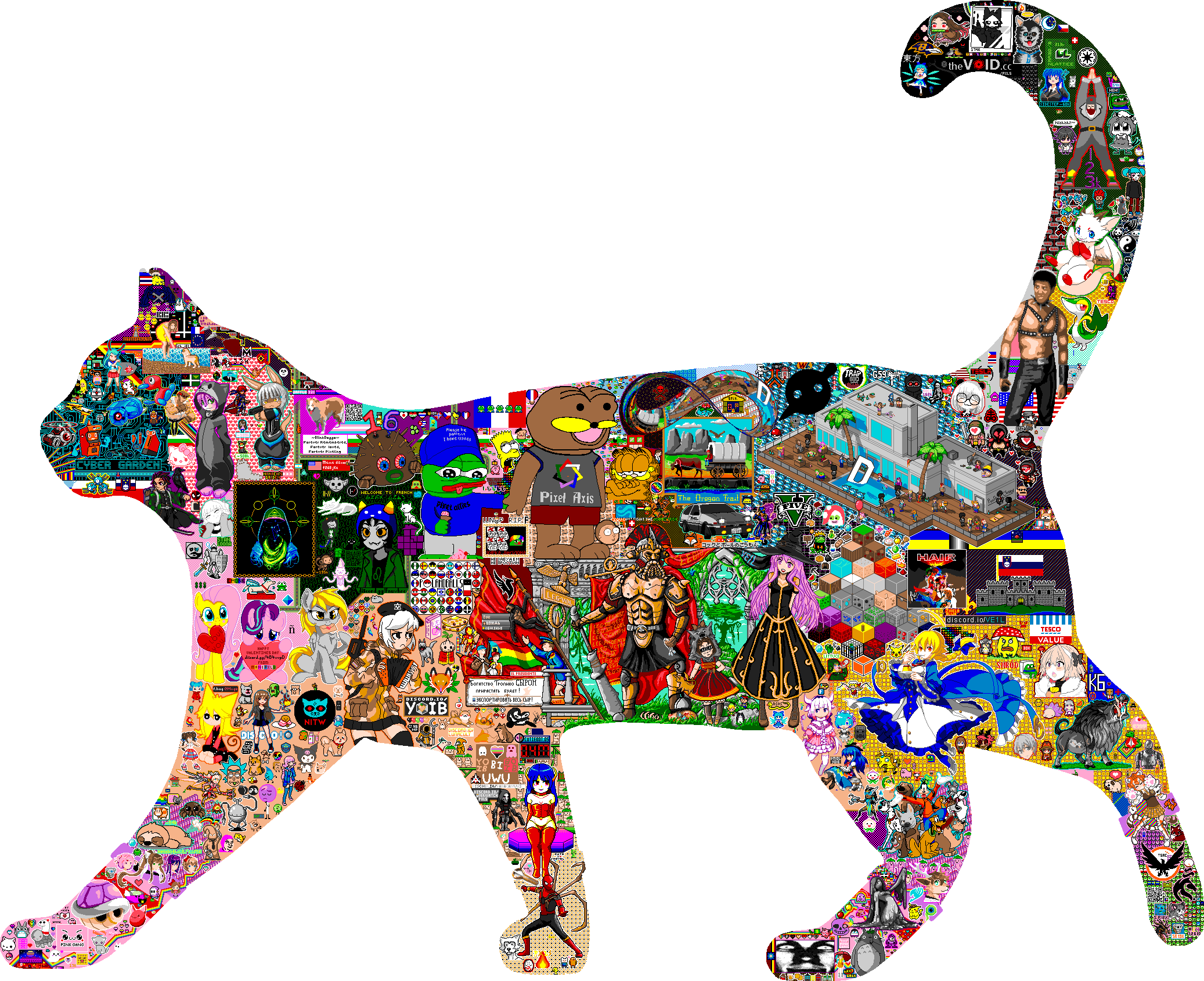
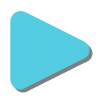
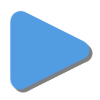
webm/vp9/YUV444p [23.5MB] (great quality, limited compatibility)
mp4/h.264/YUV420p [33.0MB] (best compatibility)
Animated GIF [34.7MB] (best quality, no playback controls)
Placelapse, 1 frame every 500 pixels
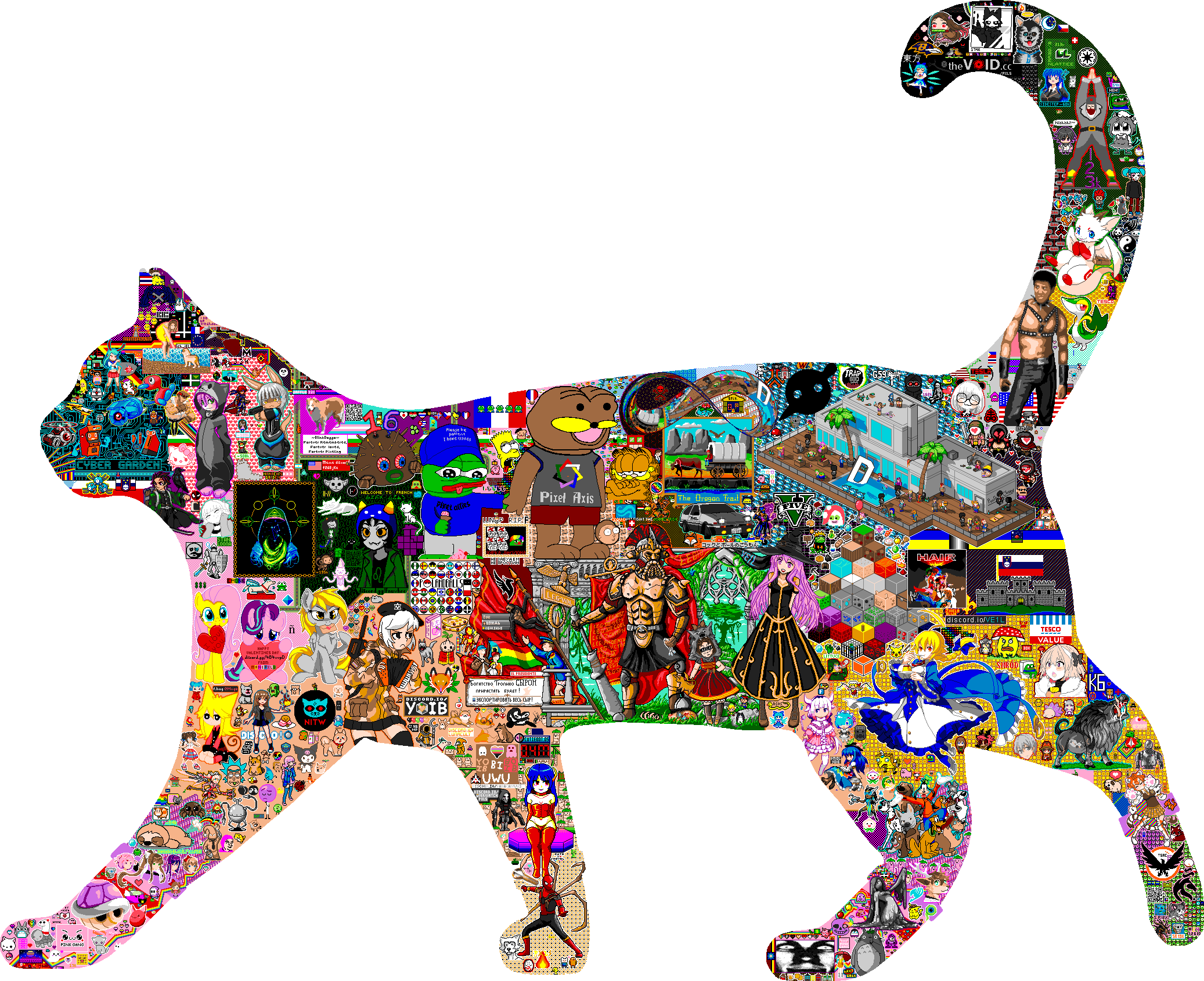
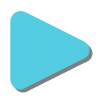
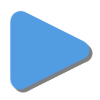 Direct links:
Direct links:
webm/vp9/YUV444p [27.4MB] (great quality, limited compatibility)
mp4/h.264/YUV420p [27.6MB] (best compatibility)
Animated GIF [18.2MB] (best quality, no playback controls)
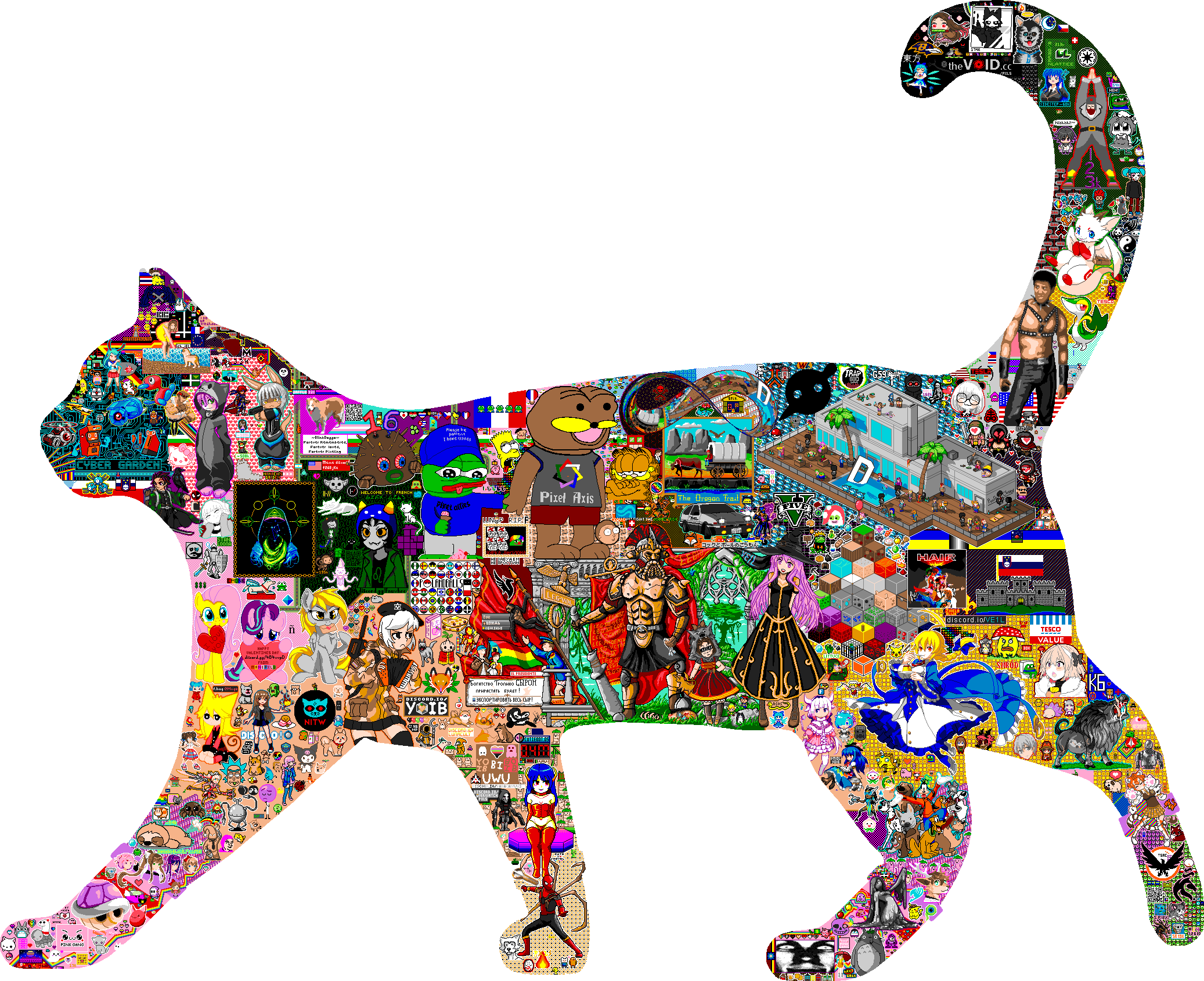
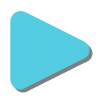
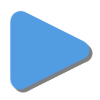
webm/vp9/YUV444p [27.4MB] (great quality, limited compatibility)
mp4/h.264/YUV420p [27.6MB] (best compatibility)
Animated GIF [18.2MB] (best quality, no playback controls)
Analyses
Click canvas images to toggle between analysis and final image.Palette (24):

Canvas dimensions: 2074x1690 (3,505,060 pixels)
Total placeable pixels: 1,423,525 (40.61%)
Final pixel coverage: 1,398,842 (98.27%)
Total actions taken: 2,041,962
Pixels placed: 1,978,018 (96.87%)
User undo actions: 48,892 (2.39%)
Mod actions: 14,699 (0.72%)
| Nth pixel placed | by User |
|---|---|
| First | Kumoko |
| 10th | KagamiiX |
| 100th | Tade |
| 1,000th | swffl |
| 10,000th | Pinballed56 |
| 100,000th | lslhlalnl |
| 1,000,000th | katasha_natherine |
| Last | Leonid-Ghost |
Accounts active: 3,297
Final state
Untouched pixels
Pixels that were never placed on (also referred to as virgin pixels), depicted in white.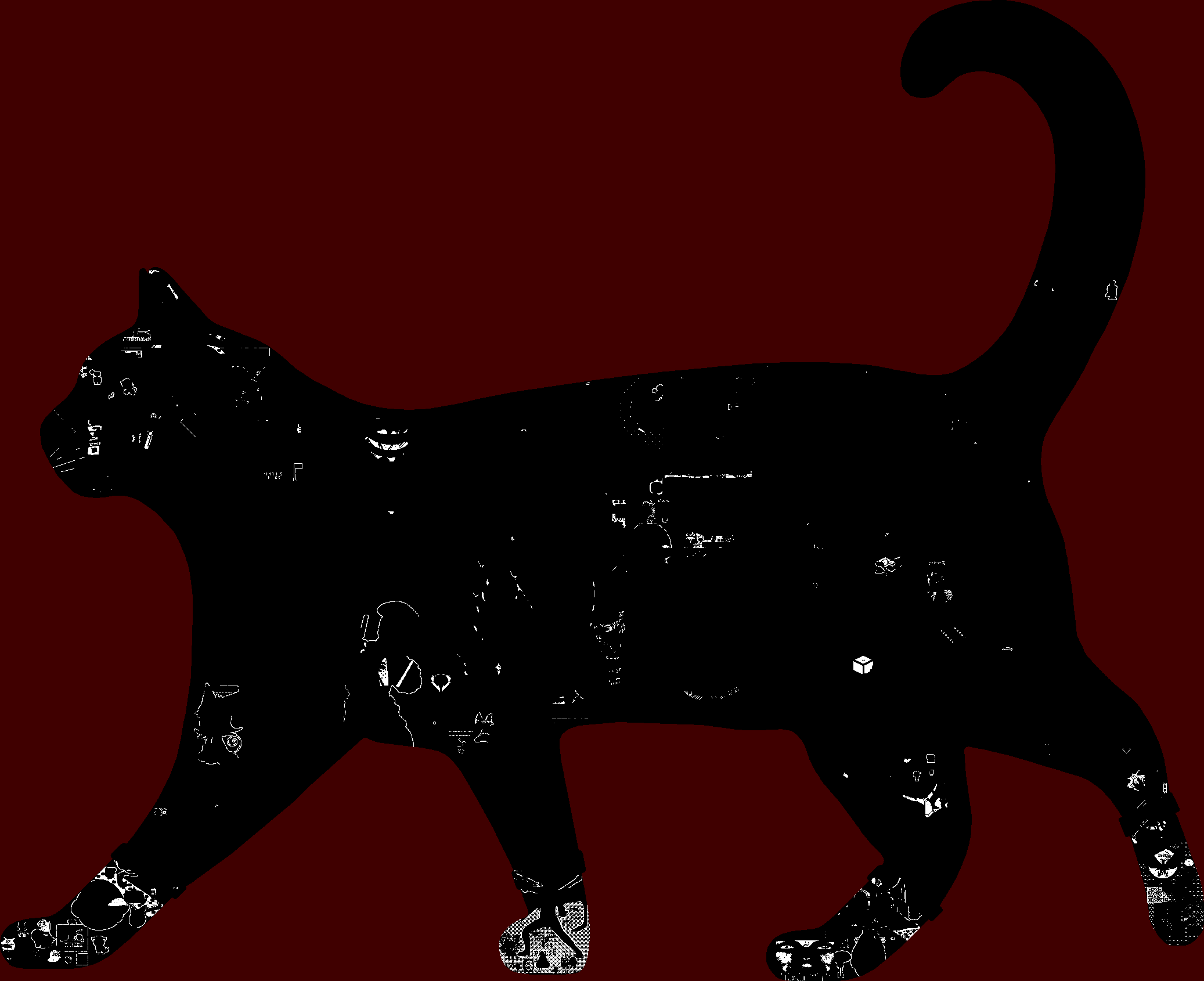
Pixel age
Age of pixels as a brightness map. Darker pixels were placed longer ago.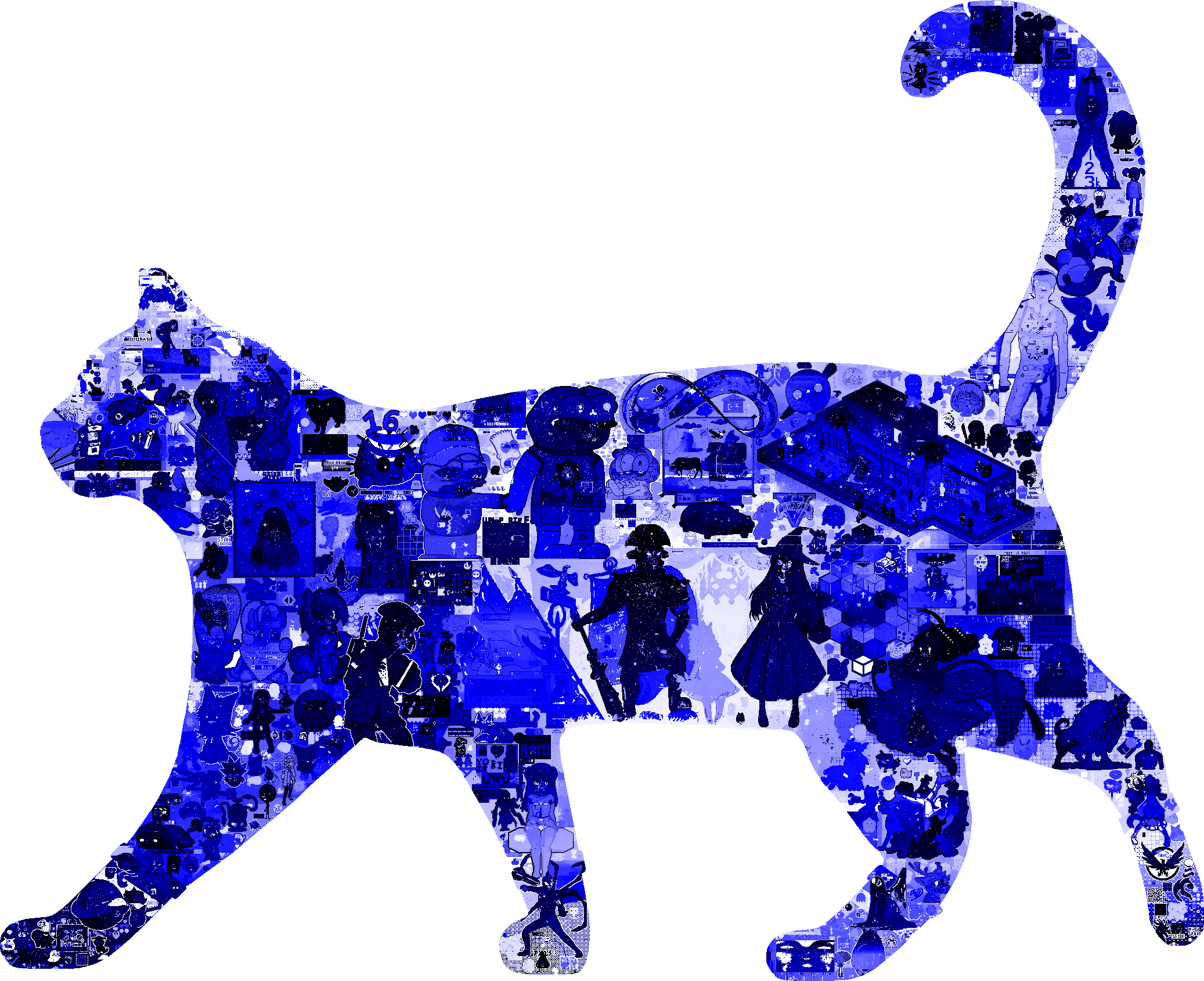
Heat map
Depicting activity on the canvas as a heat map - the brighter a pixel's color, the more often it was placed on.
Pixel placement times
combined
Pixel placement timesSmooth rainbows indicate bot-like behavior.
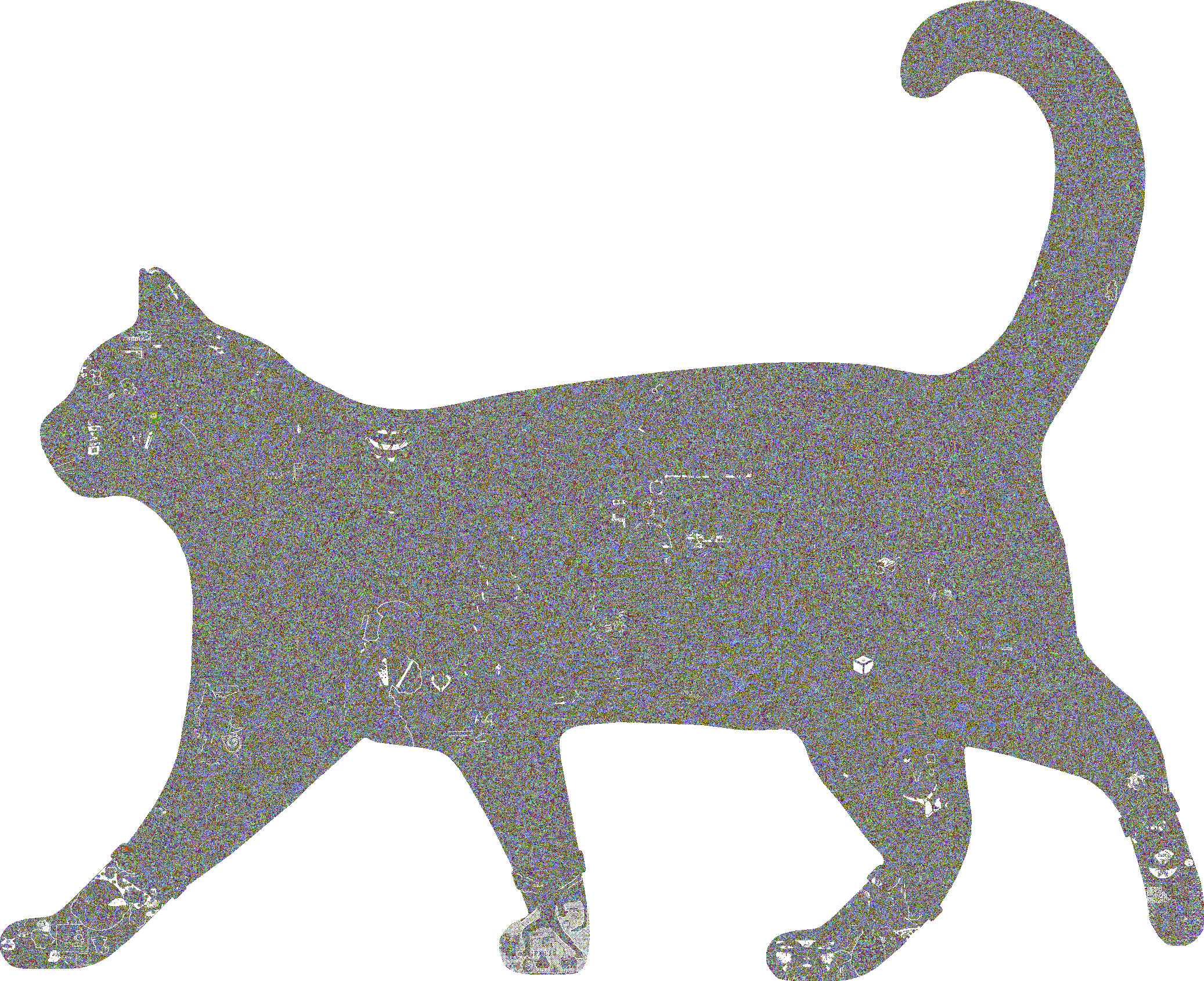
milliseconds
Pixel placement times in milliseconds.Smooth regions strongly indicate bot-like behavior.
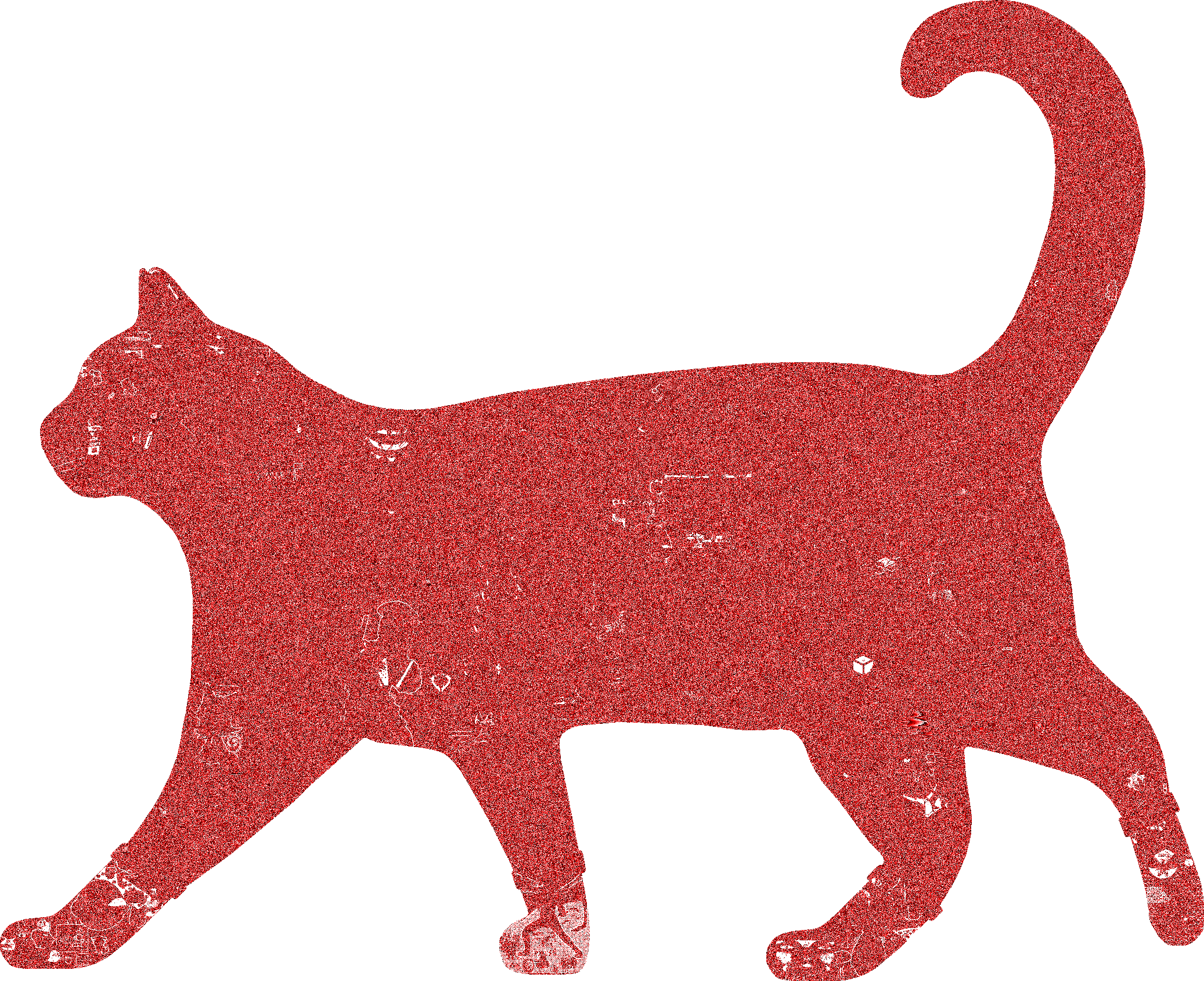
seconds
Pixel placement times in secondsComb-effect regions may indicate bot-like behavior.
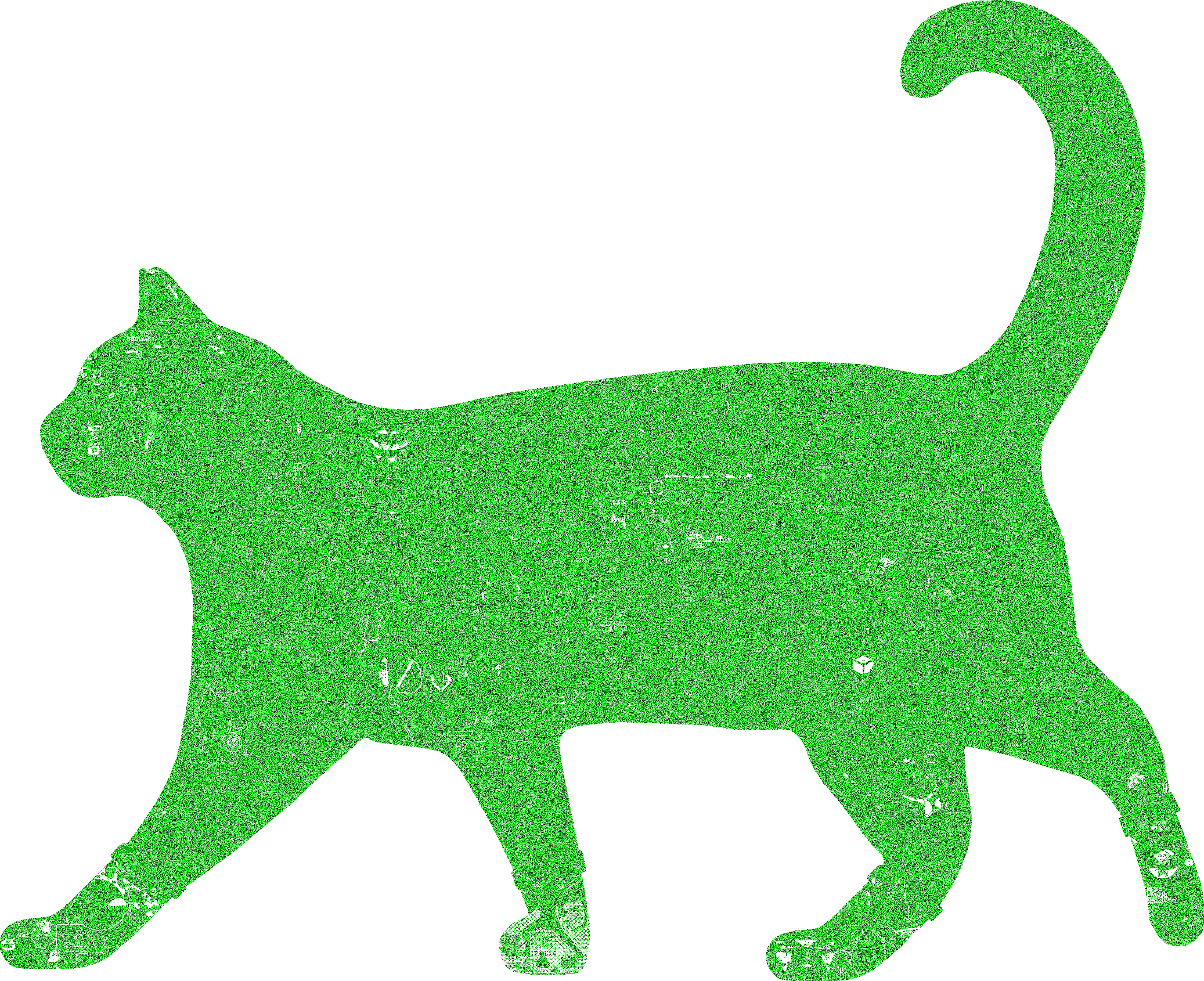
minutes
Pixel placement times in minutesGradients indicate pixel placement directions.
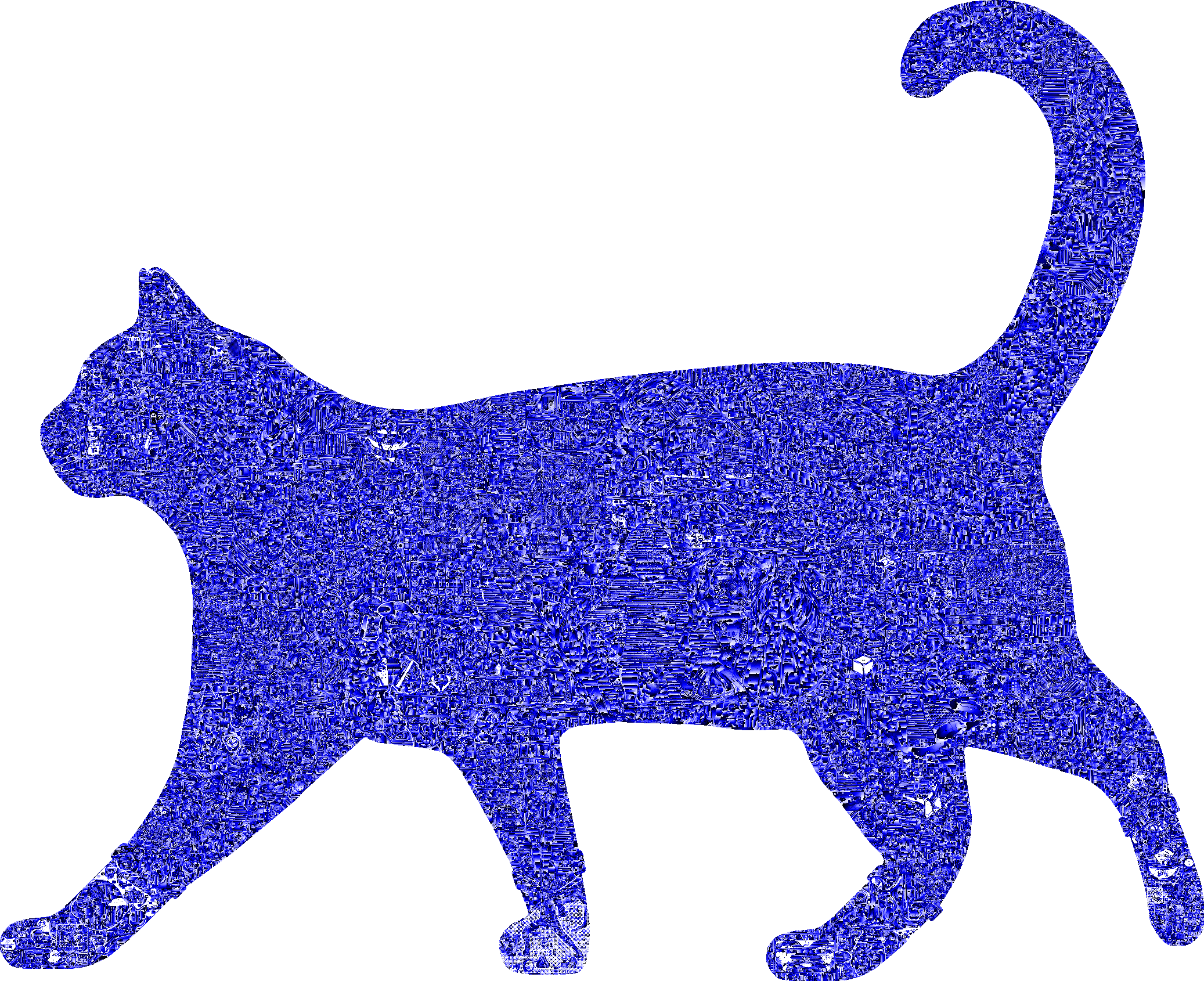
activity
Activity on the canvas as measured over days (horizontal axis, left is start of canvas) and hours (vertical axis, bottom is start of day). Hours are in CET.
colors over time
Total pixels of a given color placed over time, graphed.Source: zip:colors.csv,colors.ods
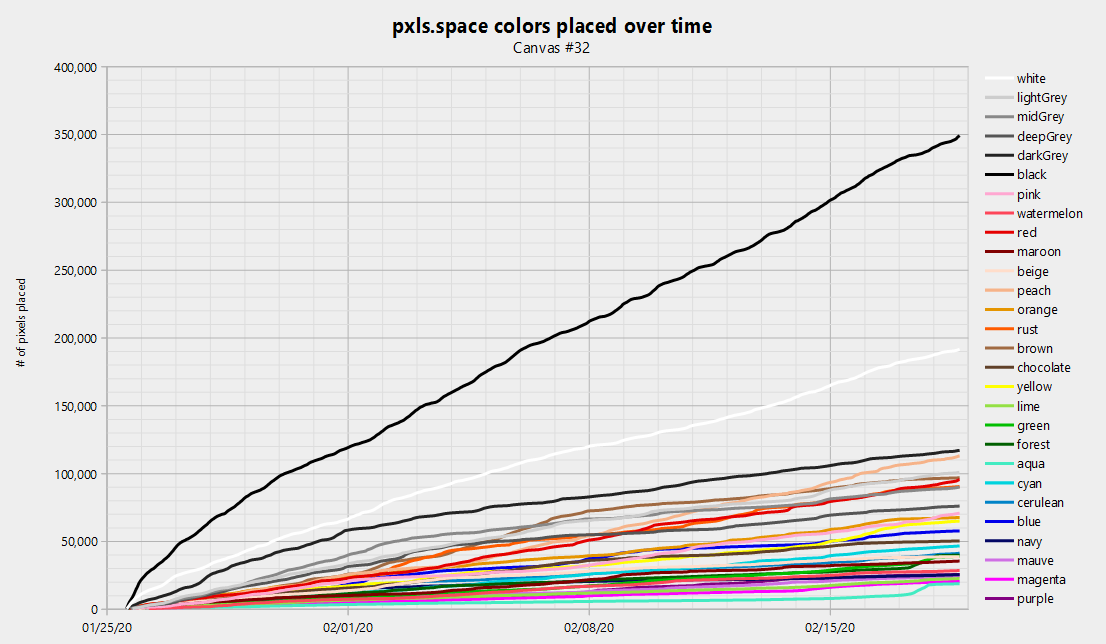
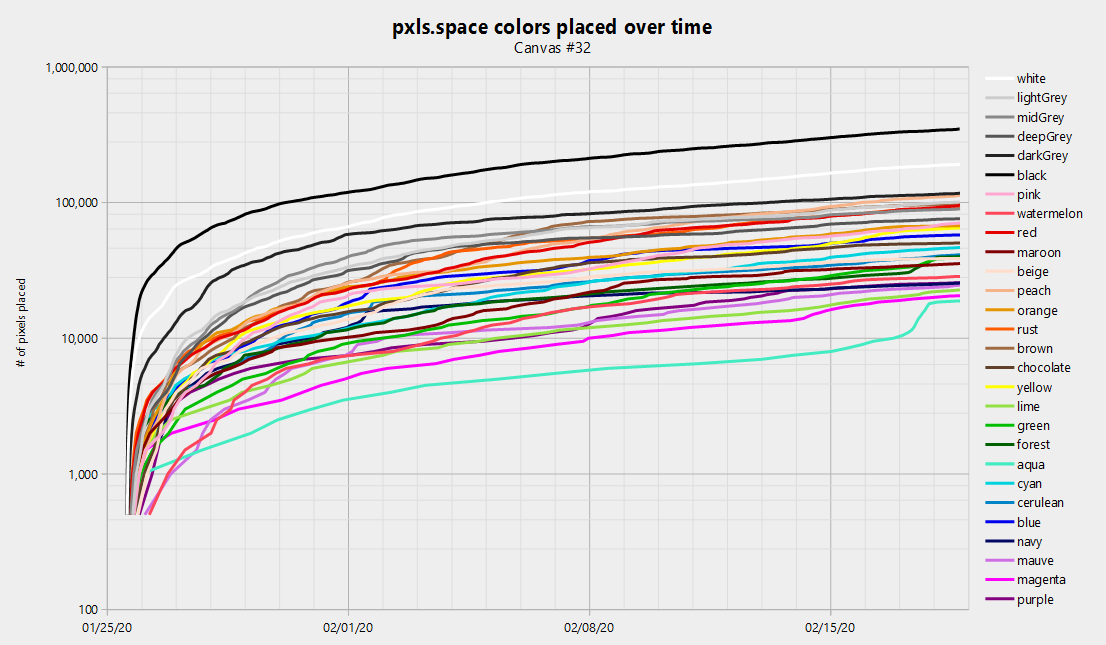
Pixels removed
Pixels locations where pixels were removedUser undo (green), server undo (blue), and mod rollbacks (red)
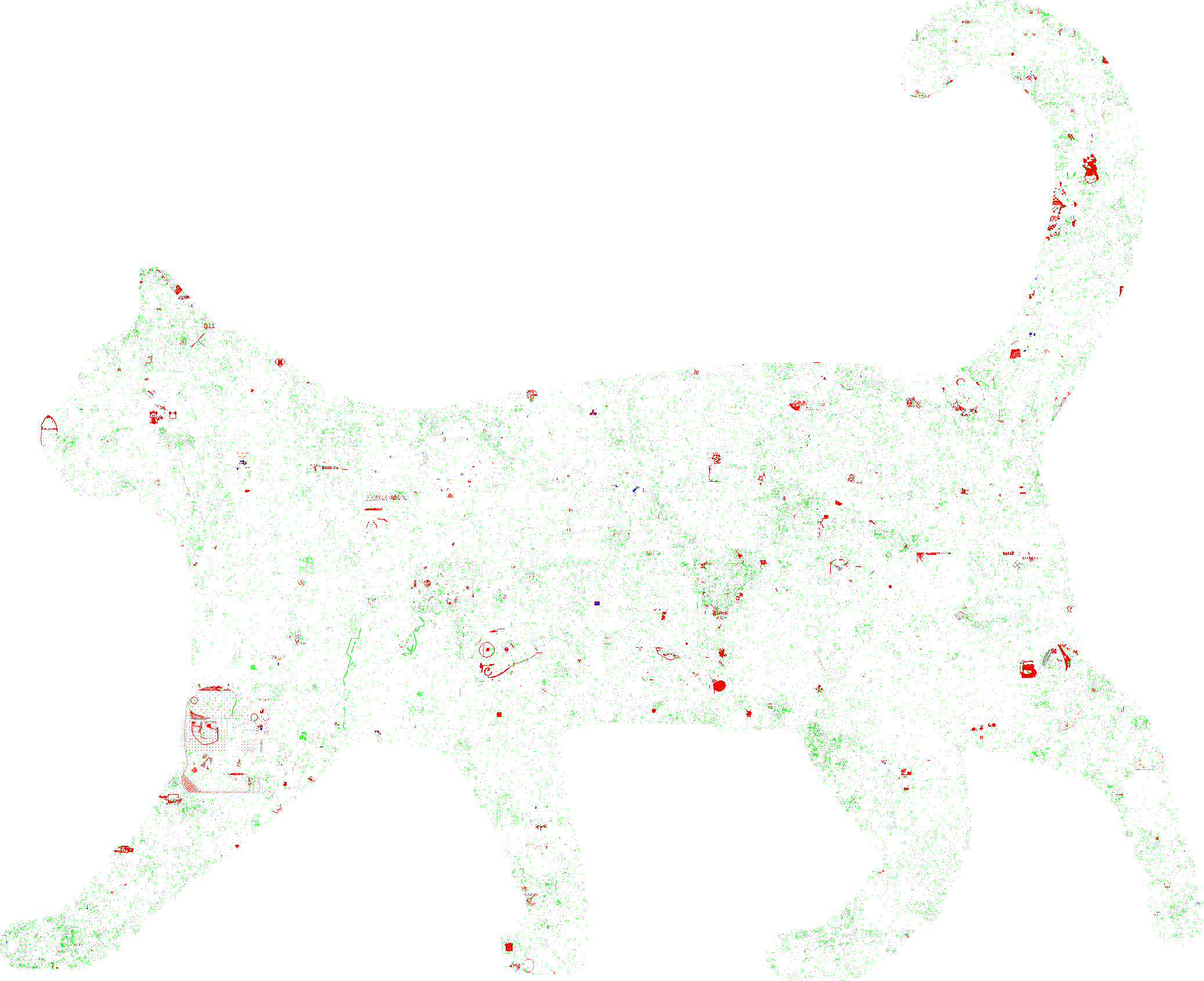
Heatmap of server undo, and mod rollbacks
Top 100 pixelers
The top 100 pixel placers on this canvas.