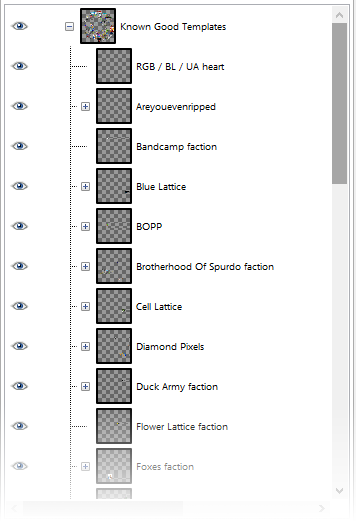The 4th canvas was the first canvas to use a custom image as the starting point of the canvas - a donut. Each of the starting pixels still counted as an untouched pixel (with lower cooldown between pixels), but served as a color and pattern starting point.
Hidden within the canvas was a single pixel in the very center which had no color, but was not masked off. It wasn't long before it was discovered, and it changed colors numerous times throughout the canvas's run.
Several factions took advantage of these given colors and shapes, with the Dutch faction coopting the orange (the Dutch national color) for their Dutch-themed projects, the Spurdos - now a more peaceful faction, though in a spat with The VOID - turning a brown sprinkle into a godly Spurdo warrior, and the new Cell Lattice using the green sprinkle as their base.
This was the first of many canvases that saw little conflict; though some were unhappy with how much space the Russian faction was claiming at the top, they appreciated the art that they were building and were allowing (as long as it fit their arctic theme) and generally let them be.
Canvas states
Initial canvas state
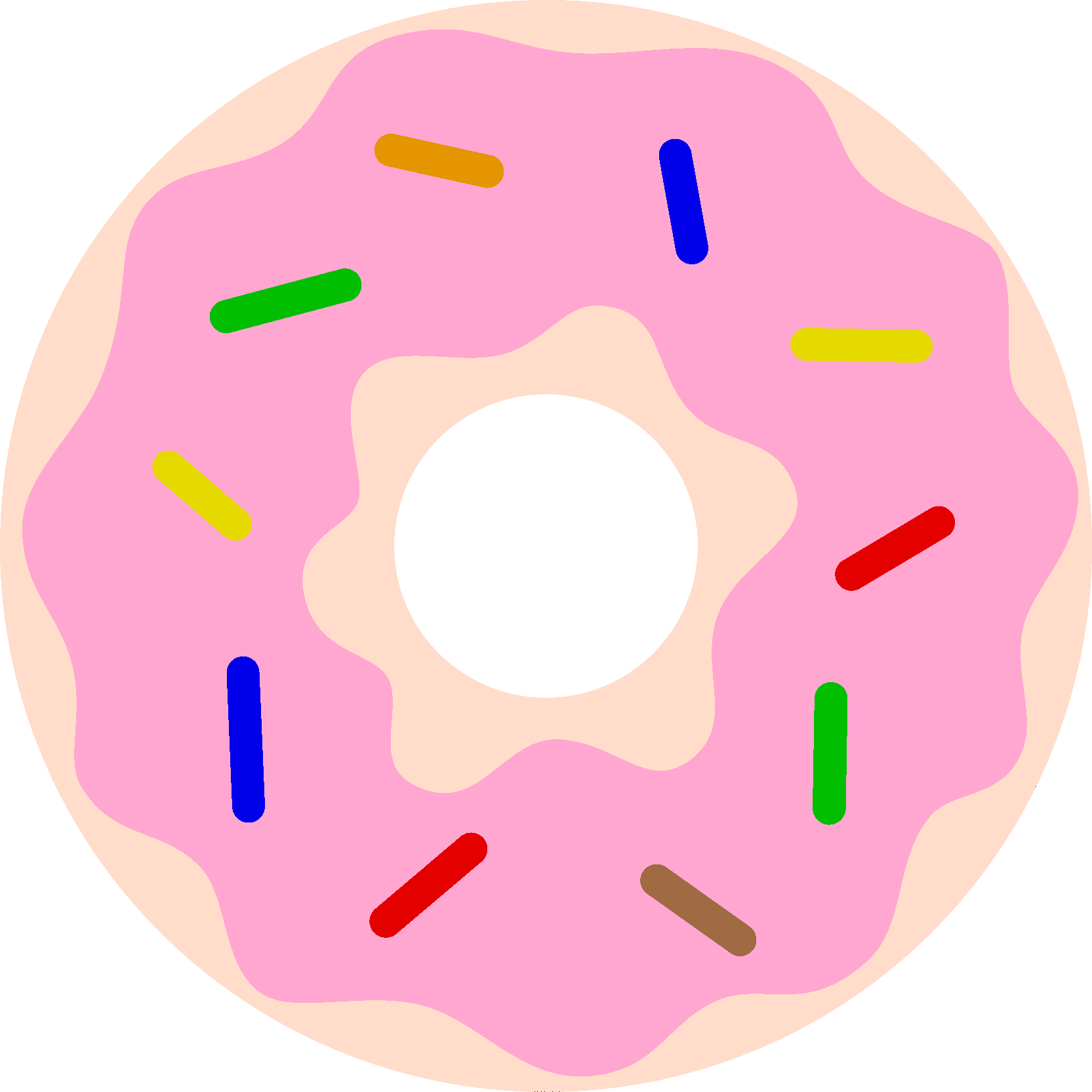
Final canvas state
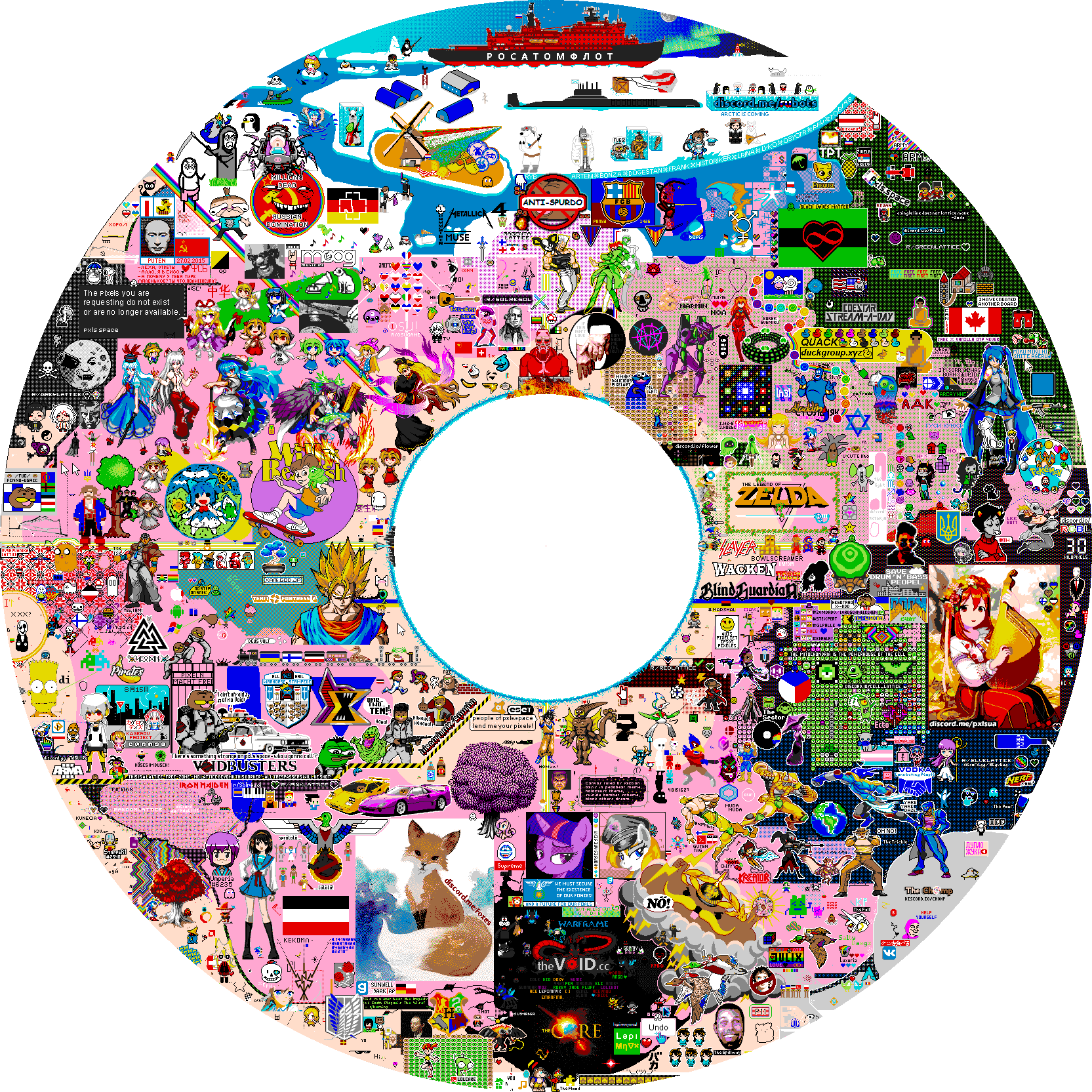
Timelapses
Timelapses generated from log files.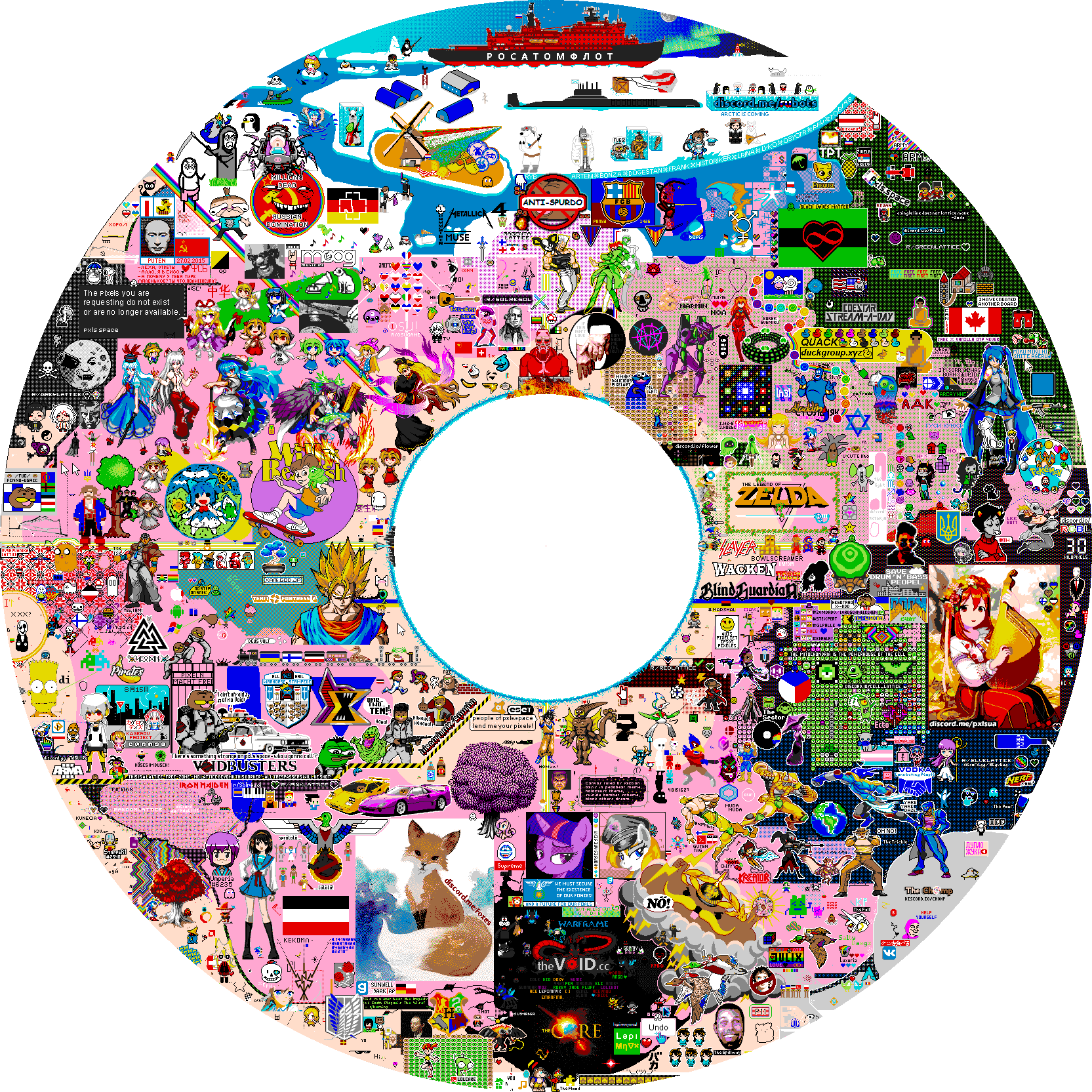
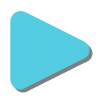
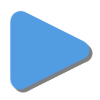
webm/vp9/YUV444p [50.4MB] (great quality, limited compatibility)
mp4/h.264/YUV420p [77.8MB] (best compatibility)
Animated GIF [46.2MB] (best quality, no playback controls)
vimeo.com/pxlsfiddle/canvas4 (hosted at Vimeo)
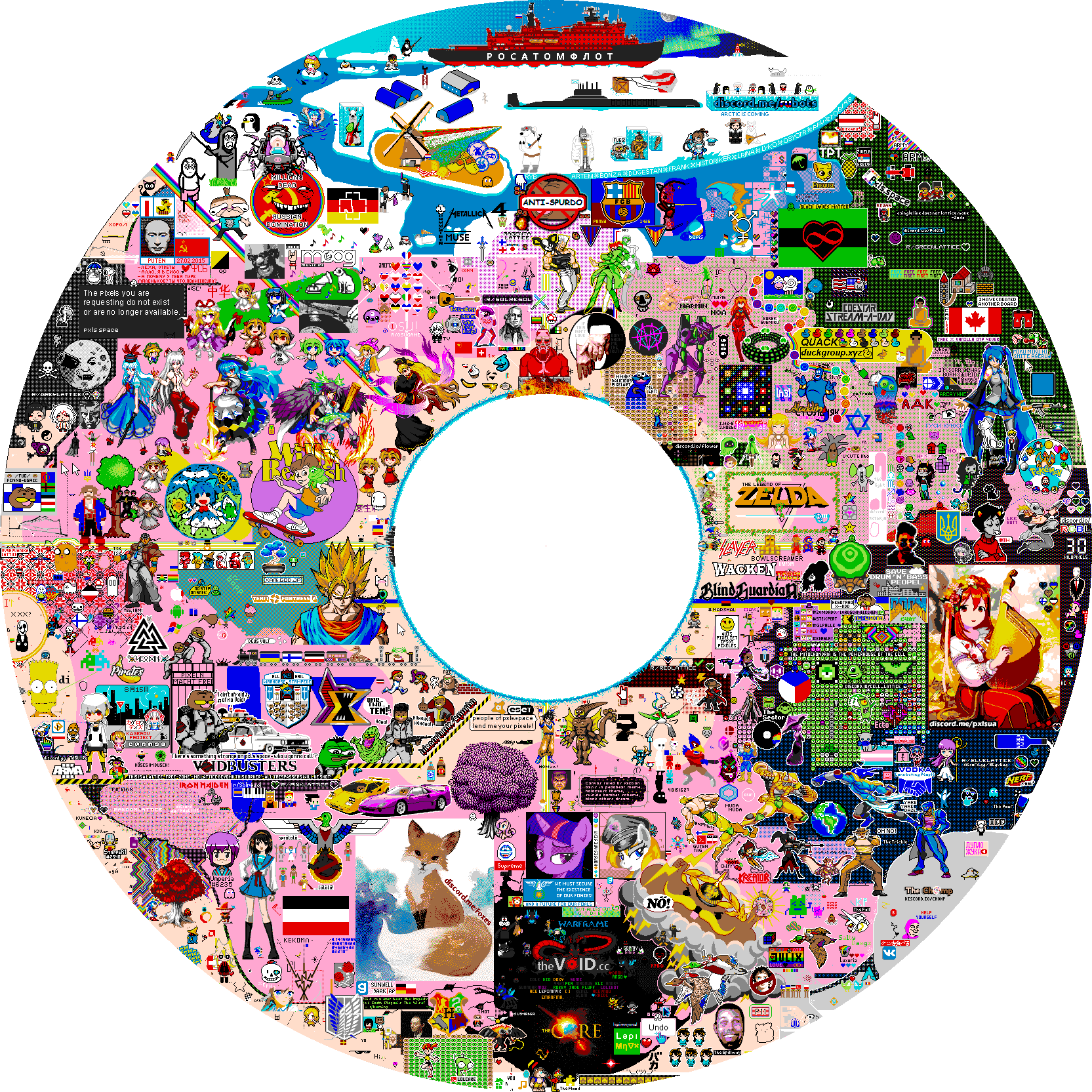
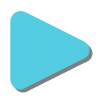
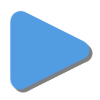
webm/vp9/YUV444p [21.3MB] (great quality, limited compatibility)
mp4/h.264/YUV420p [21.2MB] (best compatibility)
Animated GIF [13.2MB] (best quality, no playback controls)
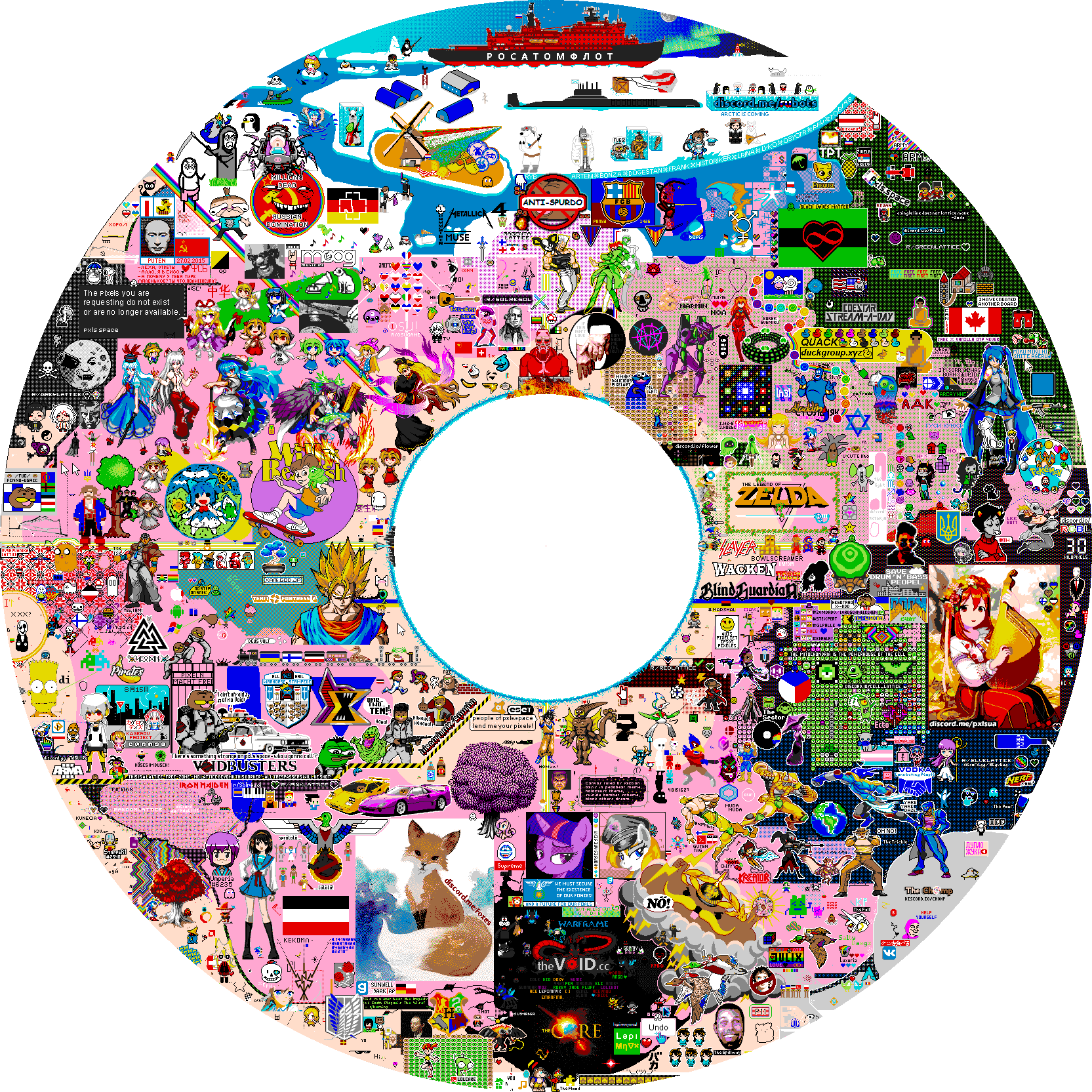
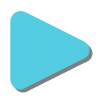
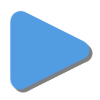
webm/vp9/YUV444p [24.1MB] (great quality, limited compatibility)
mp4/h.264/YUV420p [34.5MB] (best compatibility)
Animated GIF [29.7MB] (best quality, no playback controls)
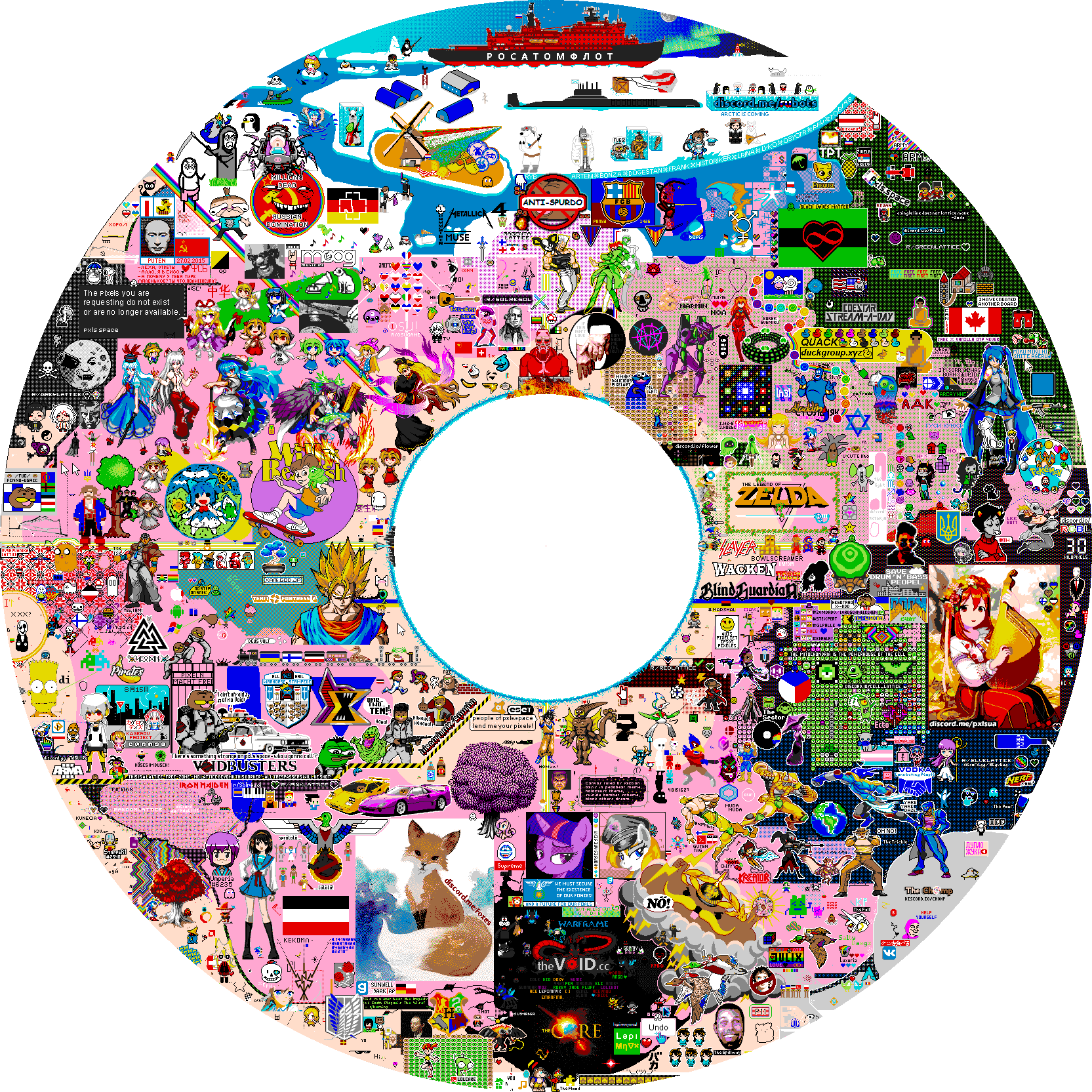
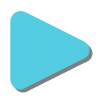
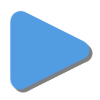
webm/vp9/YUV444p [28.2MB] (great quality, limited compatibility)
mp4/h.264/YUV420p [26.0MB] (best compatibility)
Animated GIF [14.7MB] (best quality, no playback controls)
Analyses
Click canvas images to toggle between analysis and final image.Palette (24):

Canvas dimensions: 1665x1665 (2,772,225 pixels)
Total placeable pixels: 2,008,822 (72.46%)
Final pixel coverage: 1,556,343 (77.48%)
Total actions taken: 1,863,917
Pixels placed: 1,836,565 (98.53%)
User undo actions: 10,900 (0.58%)
Mod actions: 16,452 (0.88%)
Accounts active: 3,372
| Nth pixel placed | by User |
|---|---|
| First | Sorunome |
| 10th | warhorse_stampede |
| 100th | lepimnyxreal |
| 1,000th | PeaPunch |
| 10,000th | kokkelivekkuli |
| 100,000th | ommanipadmehum |
| Last | YellsAtStuff |
Final state
Untouched pixels
Pixels that were never placed on (also referred to as virgin pixels), depicted in white. Pixels that could not be placed upon are depicted in a deep maroon color.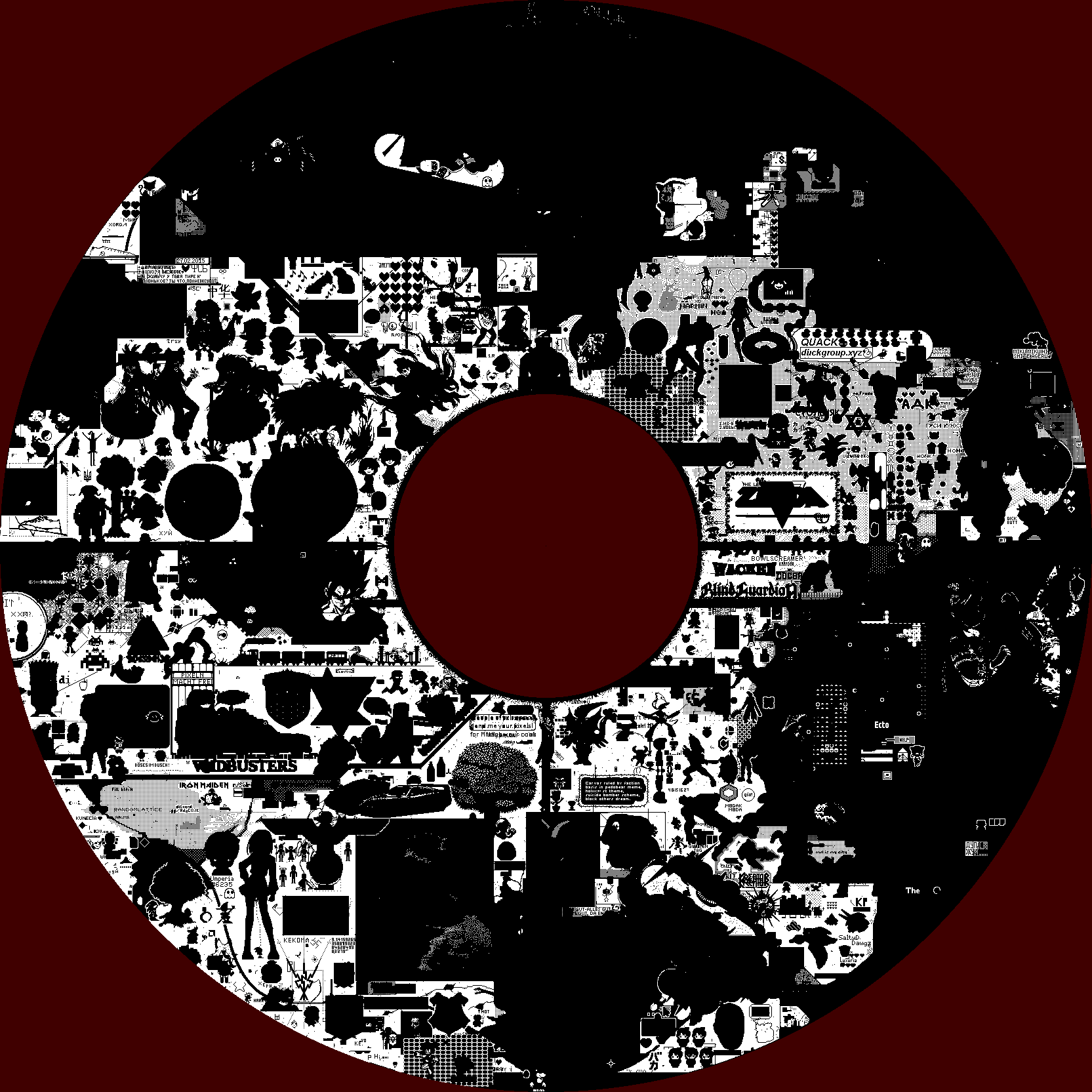
Pixel age
Age of pixels as a brightness map. Darker pixels were placed longer ago.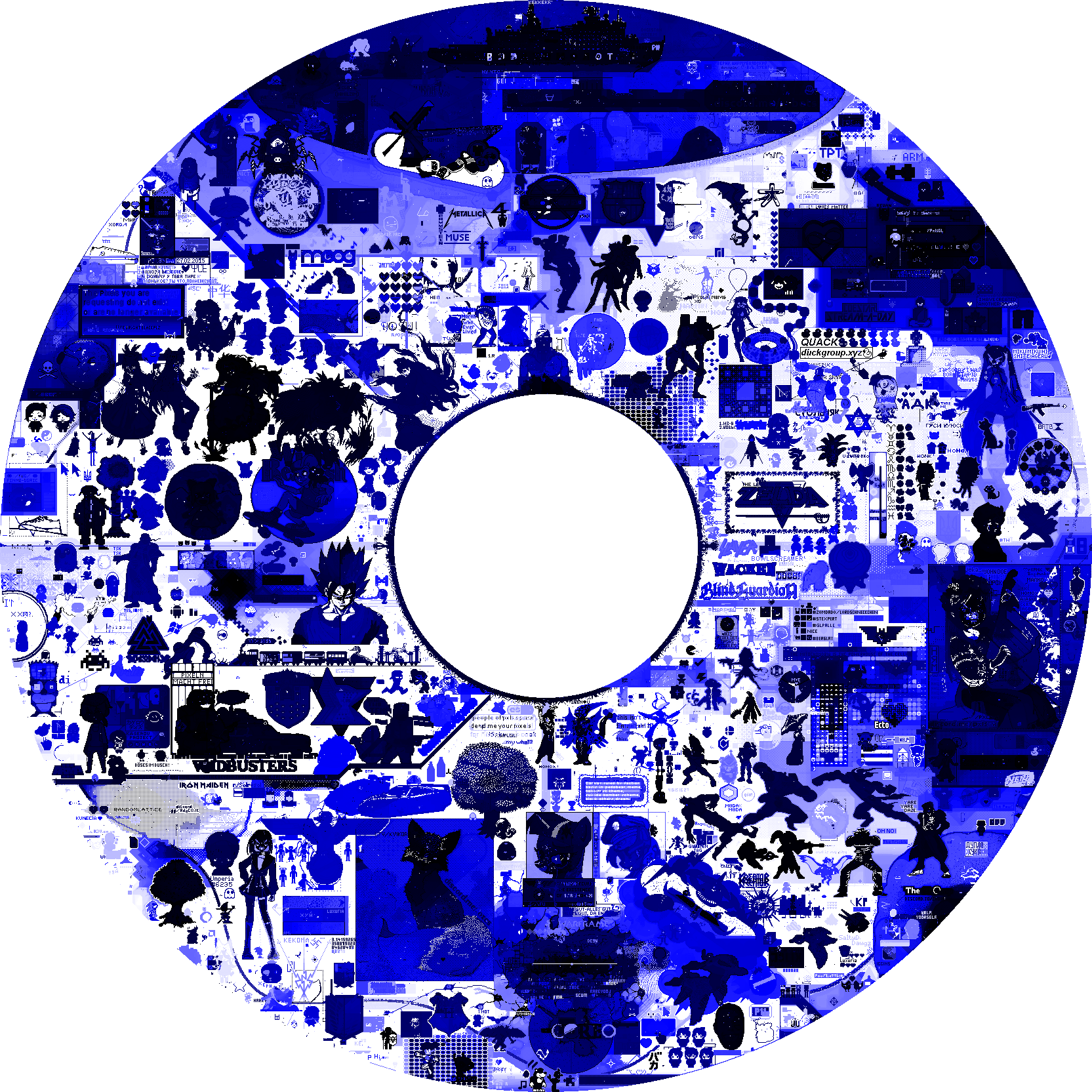
Heat map
Depicting activity on the canvas as a heat map - the brighter a pixel's color, the more often it was placed on.
Heat map w/o center pixel
Heat map without the center pixel skewing results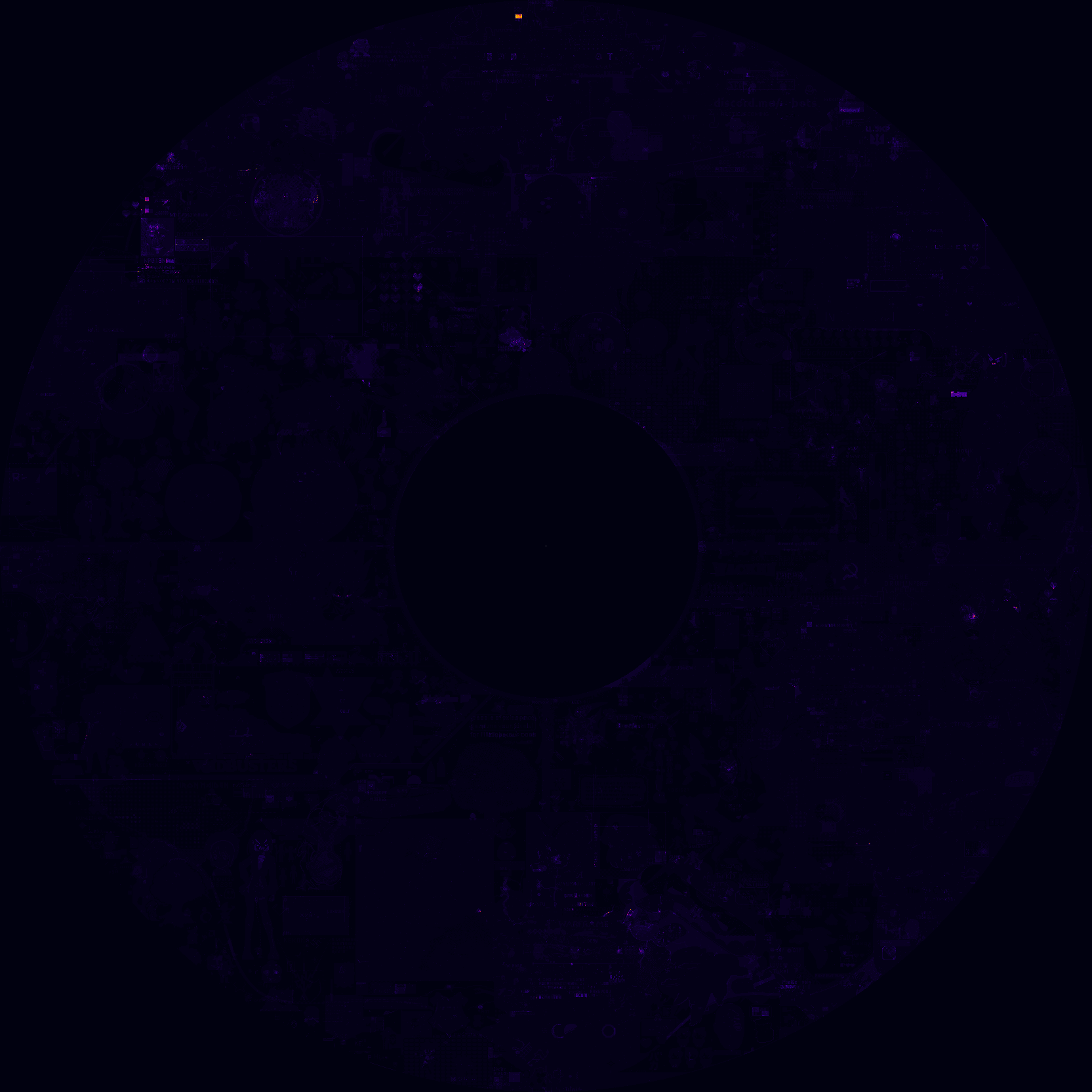
Pixel placement times
combined
Pixel placement timesSmooth rainbows indicate bot-like behavior.

milliseconds
Pixel placement times in milliseconds.Smooth regions strongly indicate bot-like behavior.
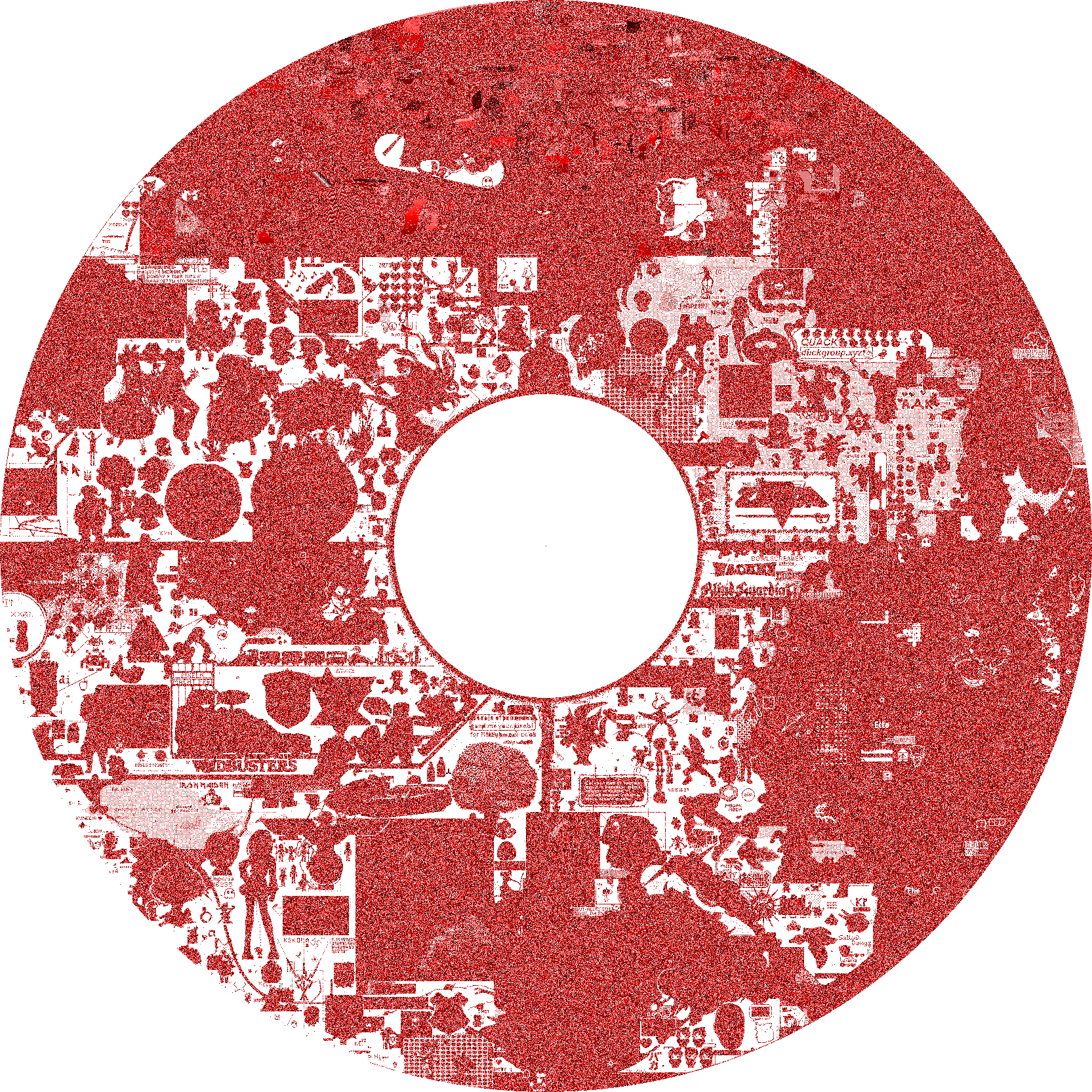
seconds
Pixel placement times in secondsComb-effect regions may indicate bot-like behavior.

minutes
Pixel placement times in minutesGradients indicate pixel placement directions.
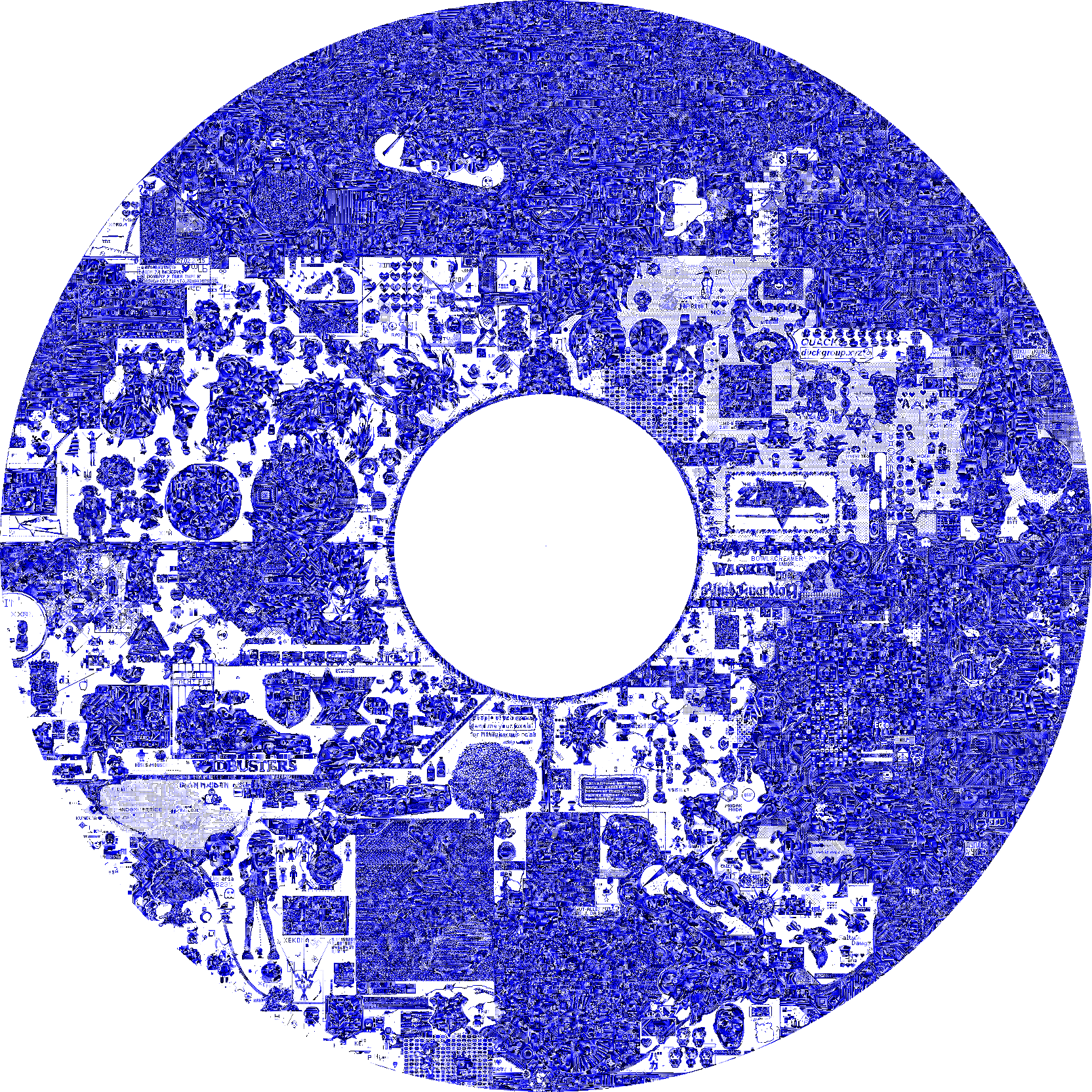
activity
Activity on the canvas as measured over days (horizontal axis, left is start of canvas) and hours (vertical axis, bottom is start of day). Hours are in CET.
colors over time
Total pixels of a given color placed over time, graphed.Source: zip:colors.csv,colors.ods
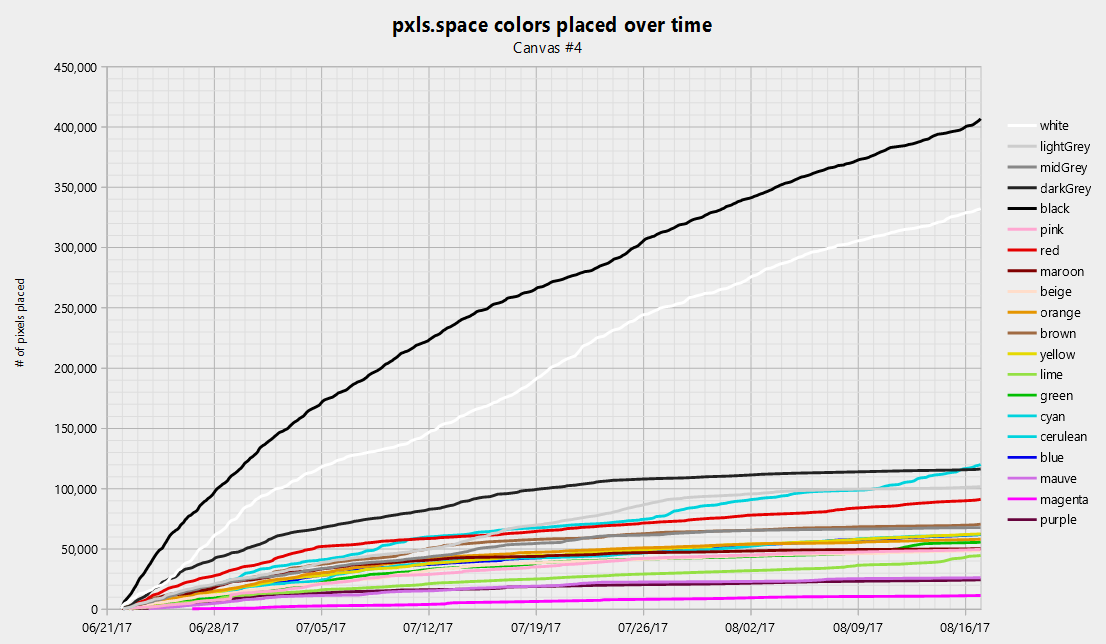
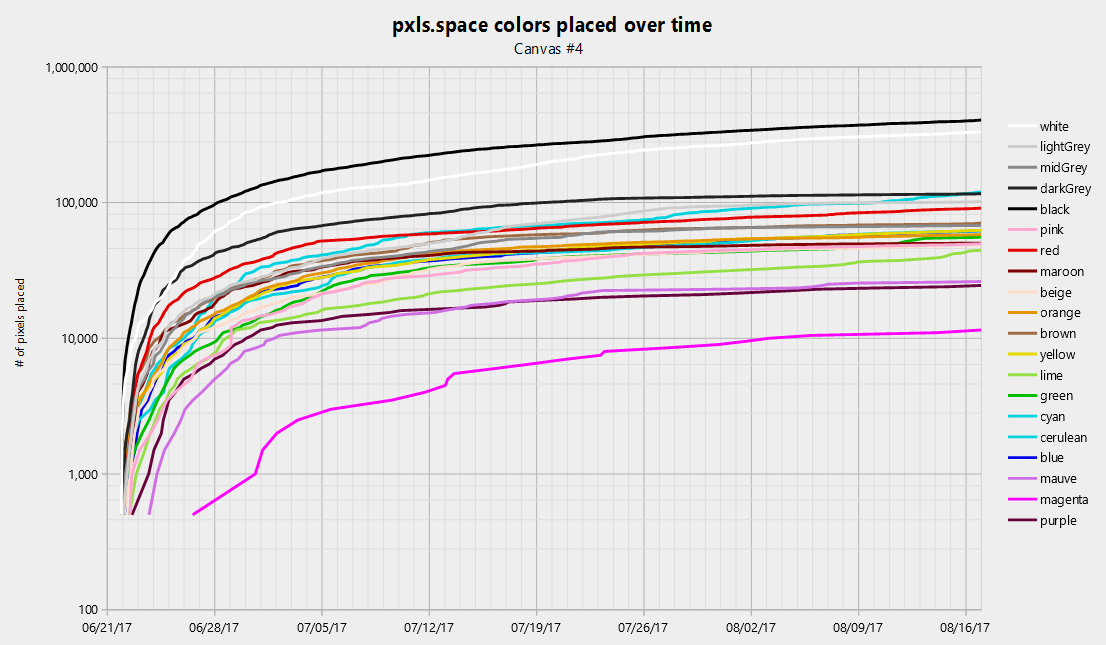
Pixels removed
Pixels locations where pixels were removedUser undo (green), server undo (blue), and mod rollbacks (red)
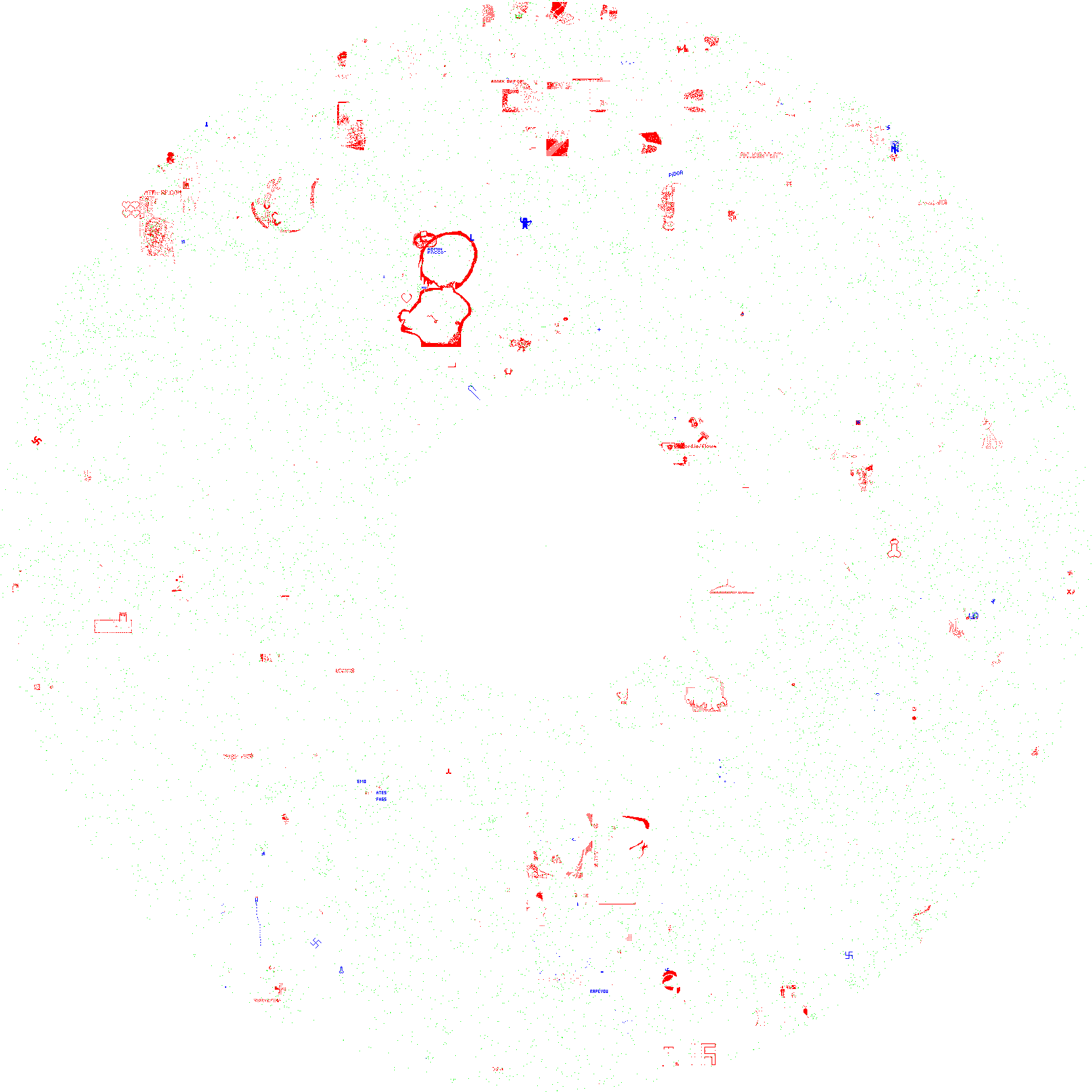
Heatmap of server undo, and mod rollbacks
Top 100 pixelers
The top 100 pixel placers on this canvas.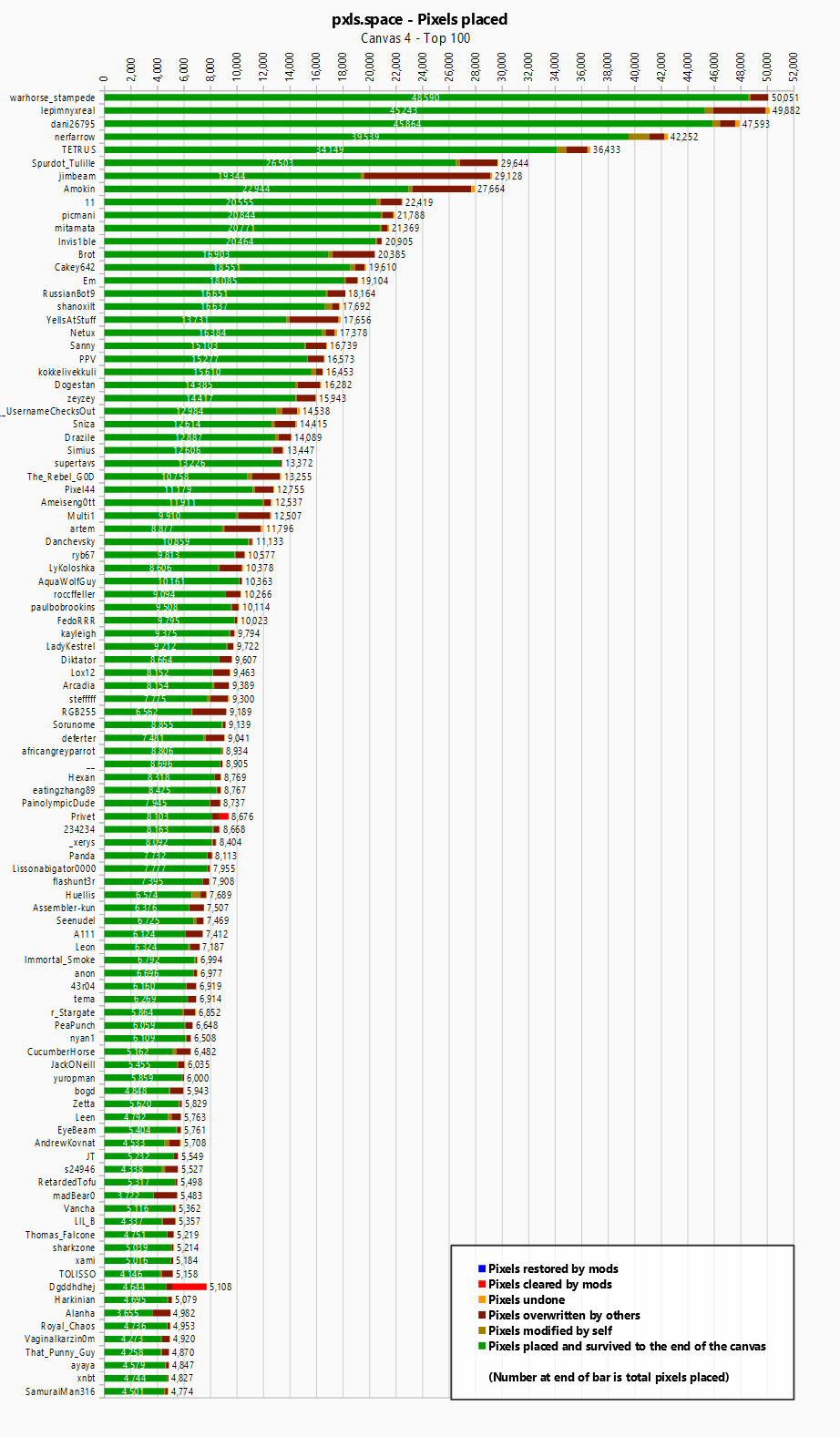
Top 100 pixelers for the center pixel
The top 100 center pixel placers.Layers GIMP file
This zip:canvas4_public.xcf file contains layer information in the form of a The GIMP project file.This file is the product of manual labor with layer groups representing factions, layers representing art, and their labels showing the art and/or artist's name. It can be used to show many projects on the canvas as well as identify their canvas authors.