The 5th canvas saw the joining together of several factions to keep an orderly central region of the canvas; Blue Lattice, RGB Lattice, Cell Lattice, and the Ukrainian faction which ended up building a fort.
It also saw an attempt at building a Confederate Battle Flag - which was quickly squashed and drawn over by the LGBT lattice and others.
The canvas also saw the exposure of bots, made more clear by the reduced number of users on the canvas.
An ancom/ancap/an* flag was, as is tradition, a target of change. As was the world map, with different nationalities having different world views and expressing them onto the map. These resulted in some of the brightest regions in the heat map.
The server logs for the 5h canvas were publicly released, with usernames removed. See the anayses section for more information.
Canvas states
Initial canvas state*

Final canvas state
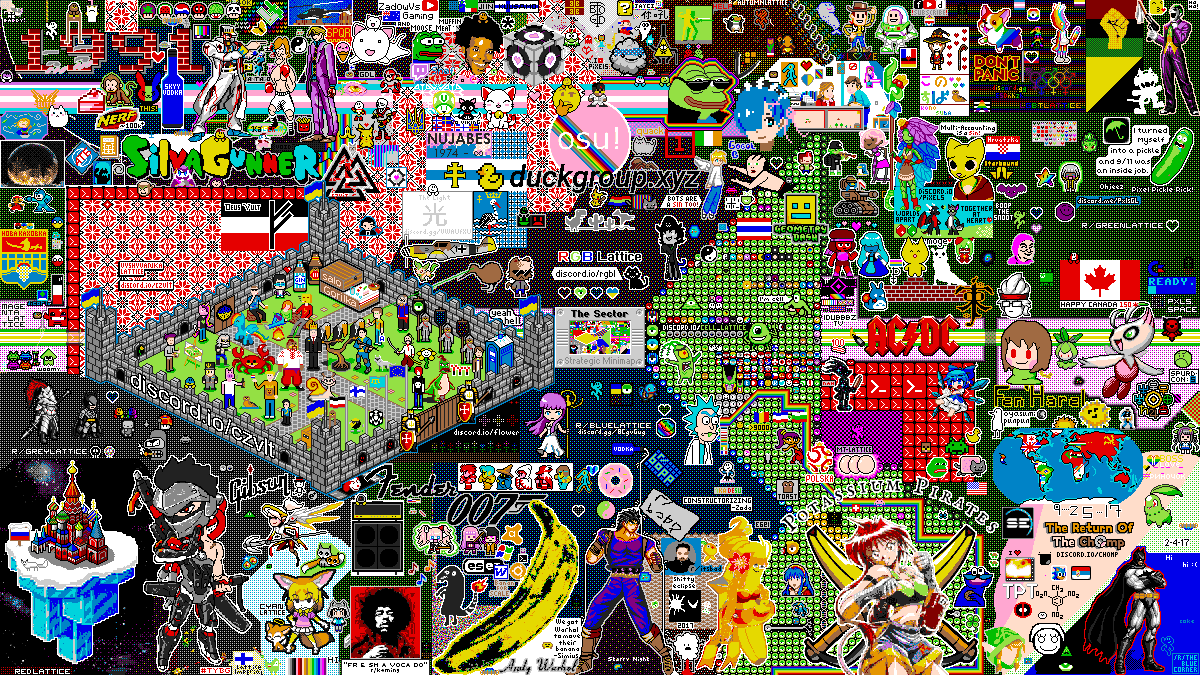
Timelapses
Timelapses generated from log files.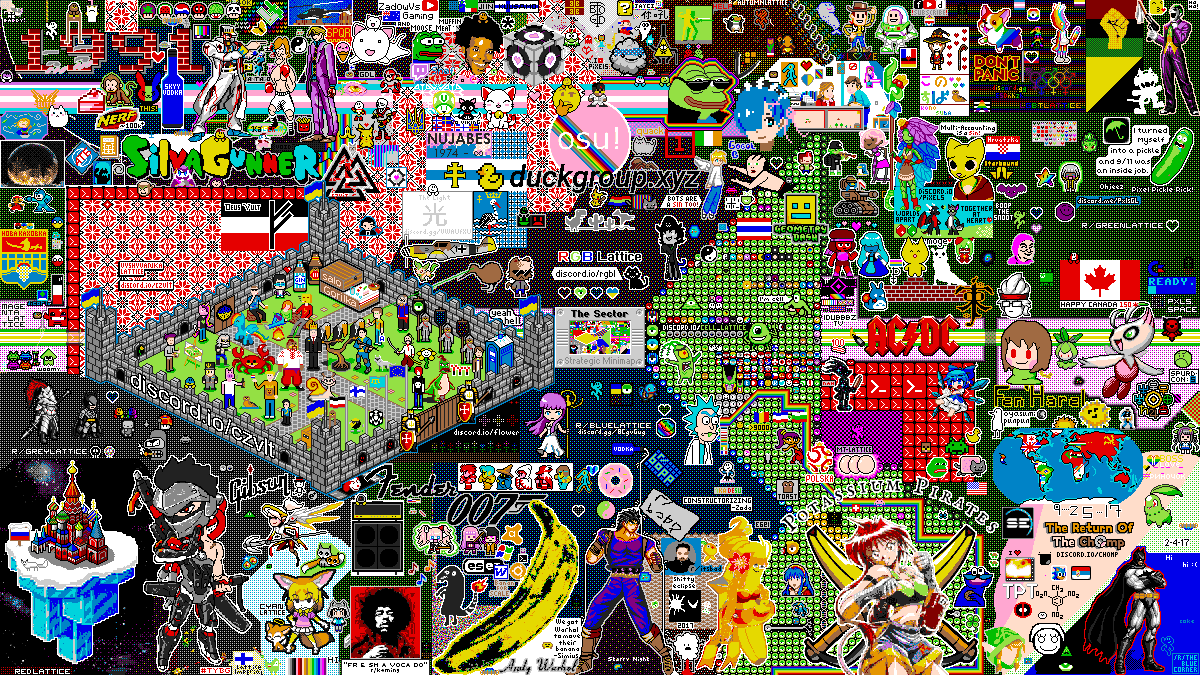
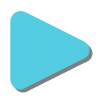
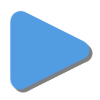
webm/vp9/YUV444p [23.1MB] (great quality, limited compatibility)
mp4/h.264/YUV420p [34.6MB] (best compatibility)
Animated GIF [21.1MB] (best quality, no playback controls)
vimeo.com/pxlsfiddle/canvas5 (hosted at Vimeo)
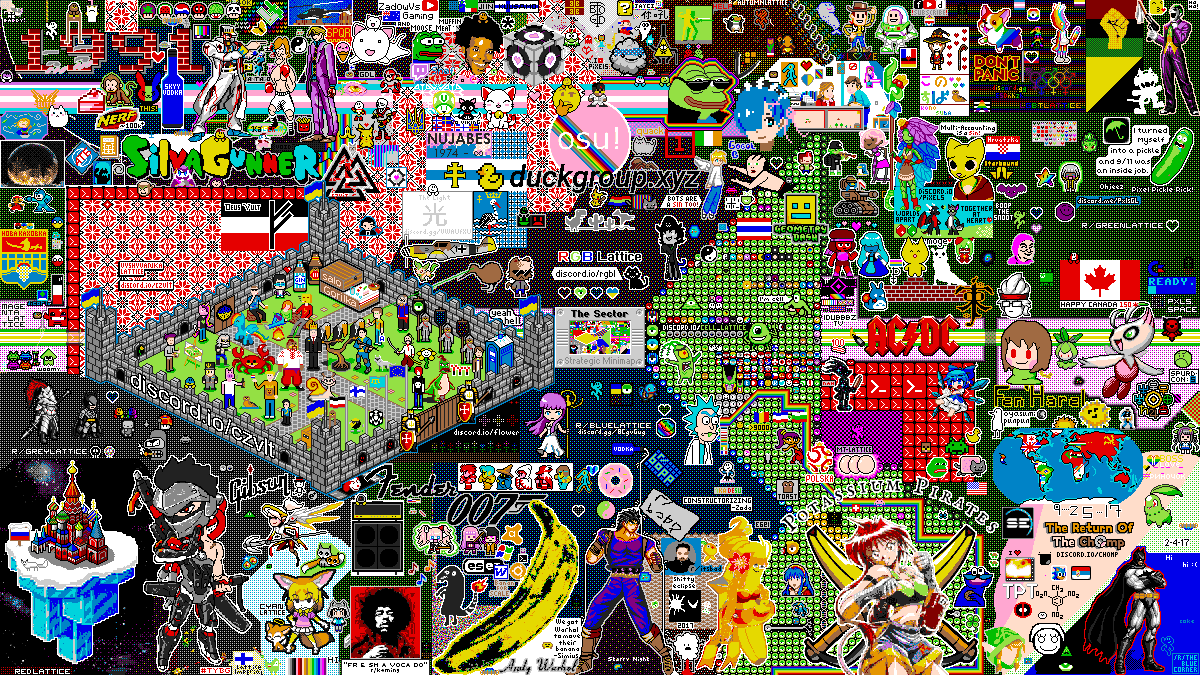
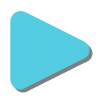
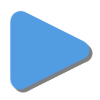
webm/vp9/YUV444p [7.2MB] (great quality, limited compatibility)
mp4/h.264/YUV420p [7.5MB] (best compatibility)
Animated GIF [4.3MB] (best quality, no playback controls)
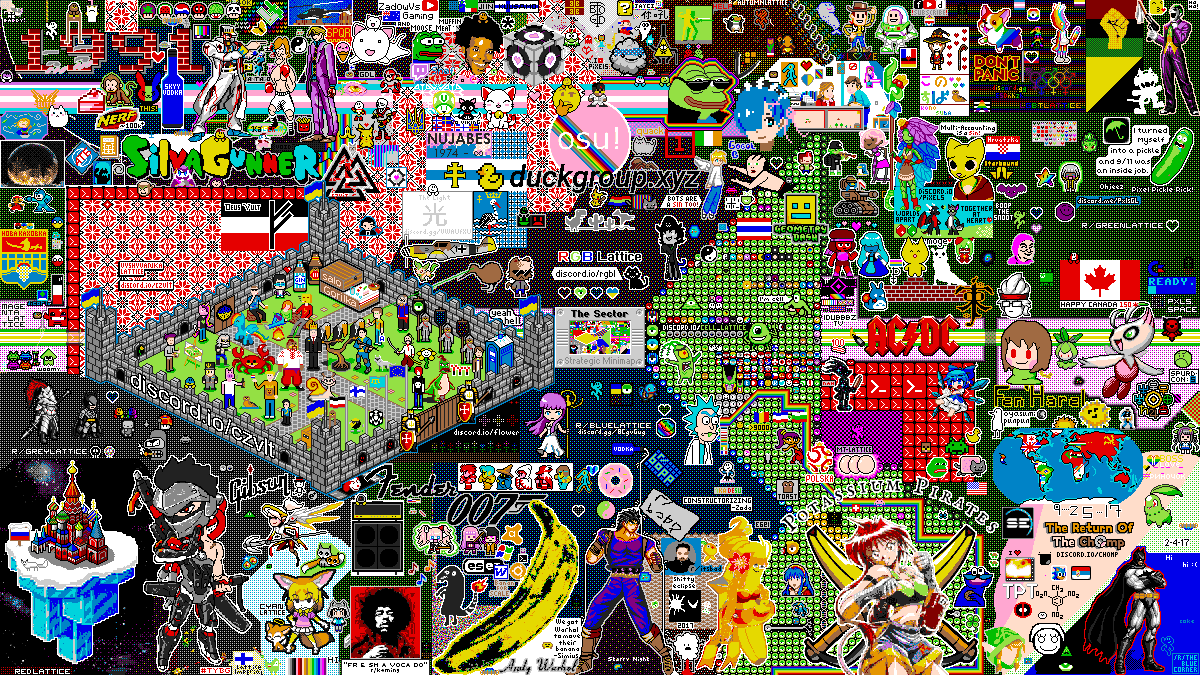
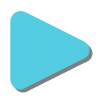
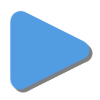
webm/vp9/YUV444p [10.3MB] (great quality, limited compatibility)
mp4/h.264/YUV420p [13.0MB] (best compatibility)
Animated GIF [10.2MB] (best quality, no playback controls)
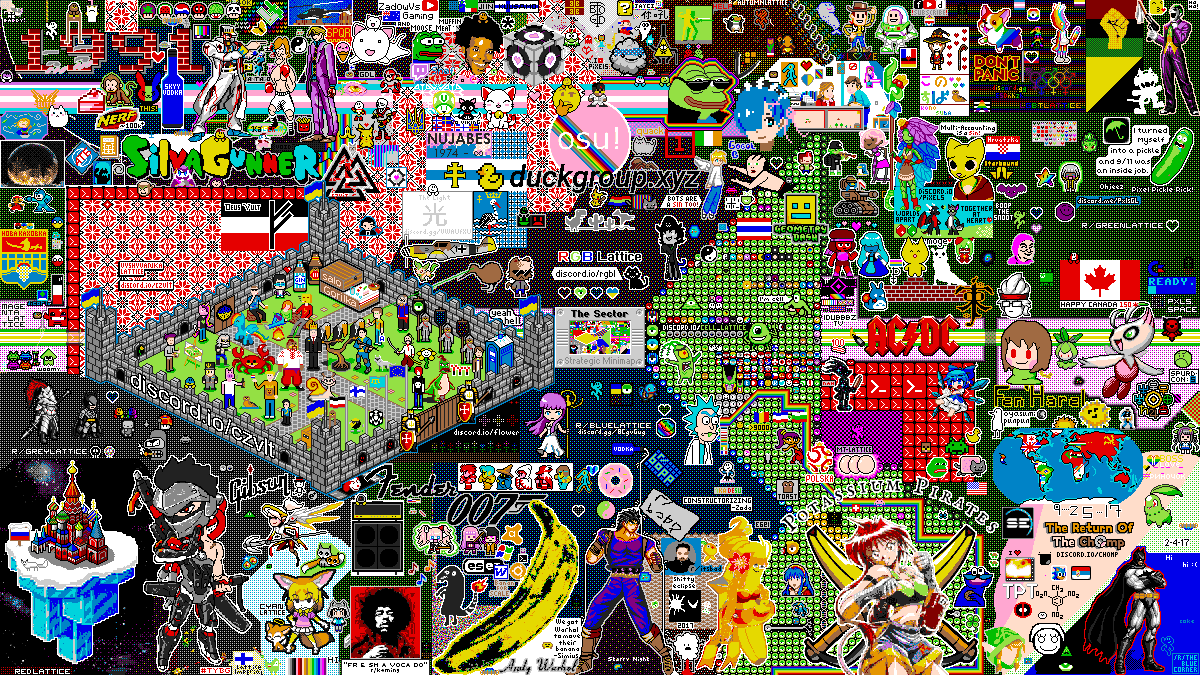
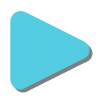
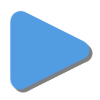
webm/vp9/YUV444p [11.2MB] (great quality, limited compatibility)
mp4/h.264/YUV420p [9.4MB] (best compatibility)
Animated GIF [5.1MB] (best quality, no playback controls)
Analyses
Click canvas images to toggle between analysis and final image.Palette (24):

Canvas dimensions: 1200x675 (810,000 pixels)
Total placeable pixels: 810,000 (100.0%)
Final pixel coverage: 770,867 (95.17%)
Total actions taken: 1,011,836
Pixels placed: 992,185 (98.06%)
User undo actions: 6,802 (0.67%)
Mod actions: 12,849 (1.27%)
Accounts active: 1,974
| Nth pixel placed | by User |
|---|---|
| First | Sorunome |
| 10th | R0M41K |
| 100th | 4280474 |
| 1,000th | shanoxilt |
| 10,000th | Spurdot_Tulille |
| Last | Popinguj |
Final state
Untouched pixels
Pixels that were never placed on (also referred to as virgin pixels), depicted in white.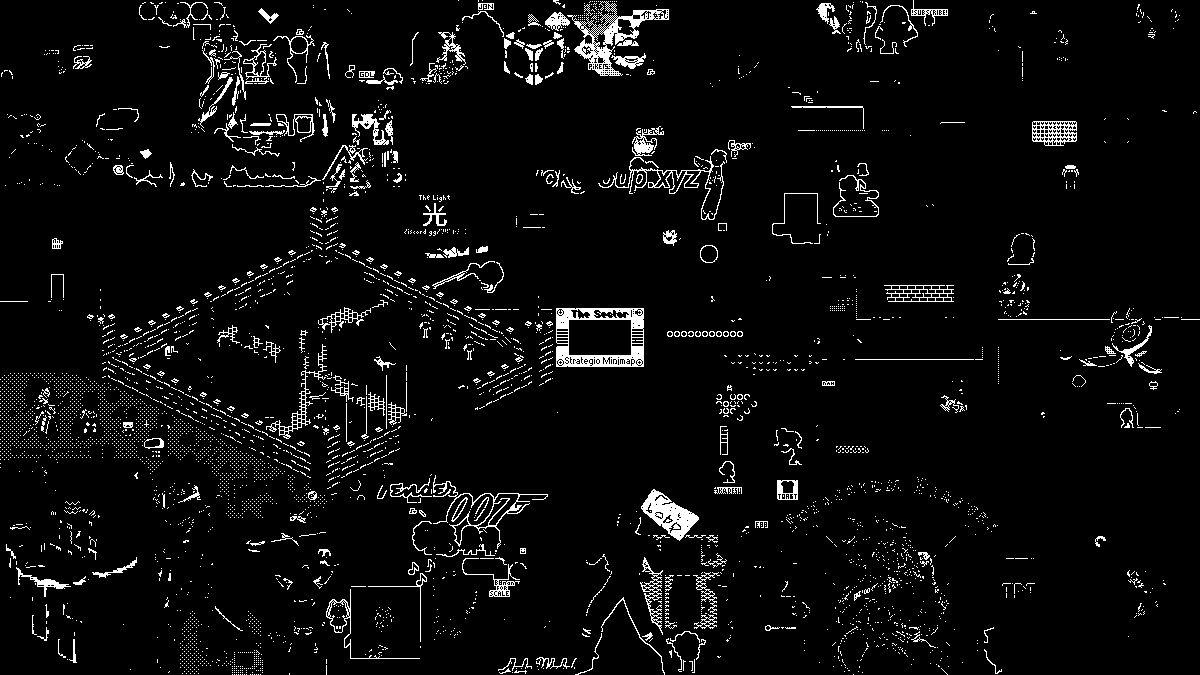
Pixel age
Age of pixels as a brightness map. Darker pixels were placed longer ago.
Heat map
Depicting activity on the canvas as a heat map - the brighter a pixel's color, the more often it was placed on.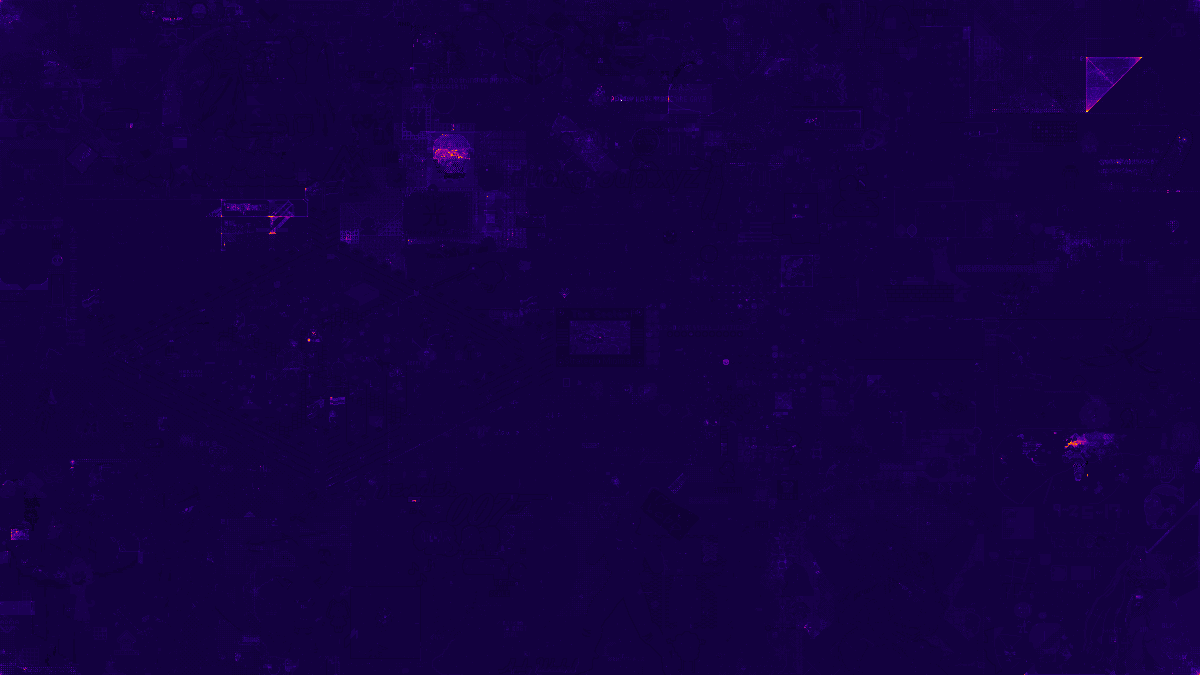
Pixel placement times
combined
Pixel placement timesSmooth rainbows indicate bot-like behavior.
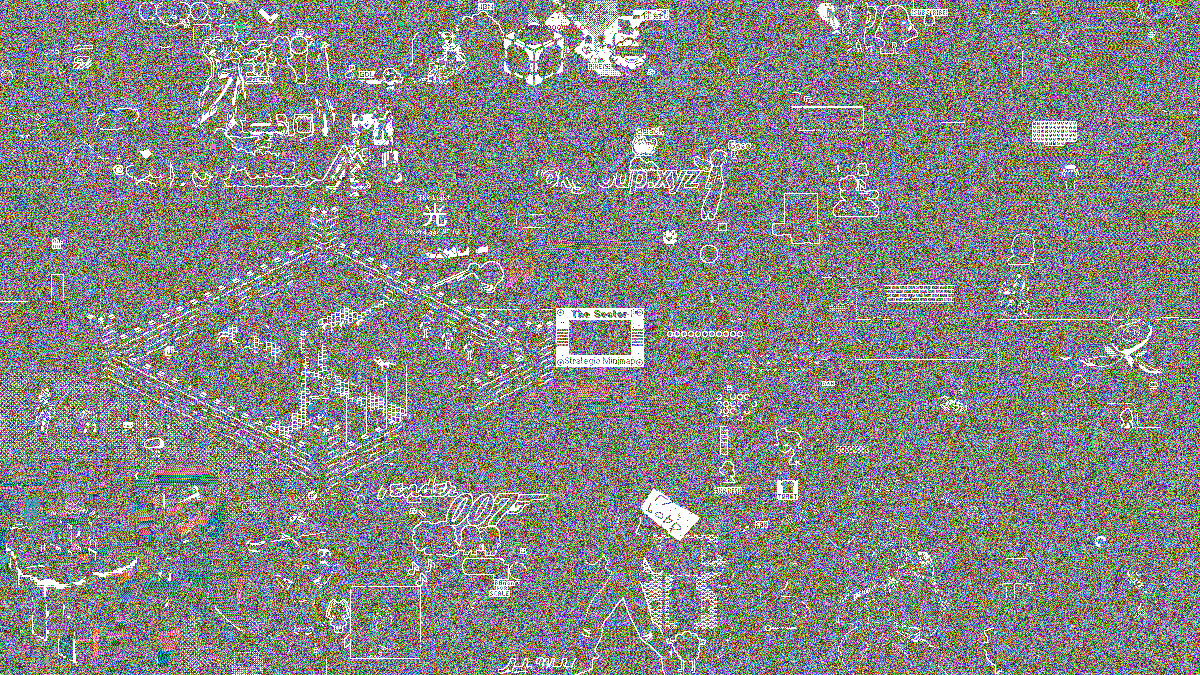
milliseconds
Pixel placement times in milliseconds.Smooth regions strongly indicate bot-like behavior.
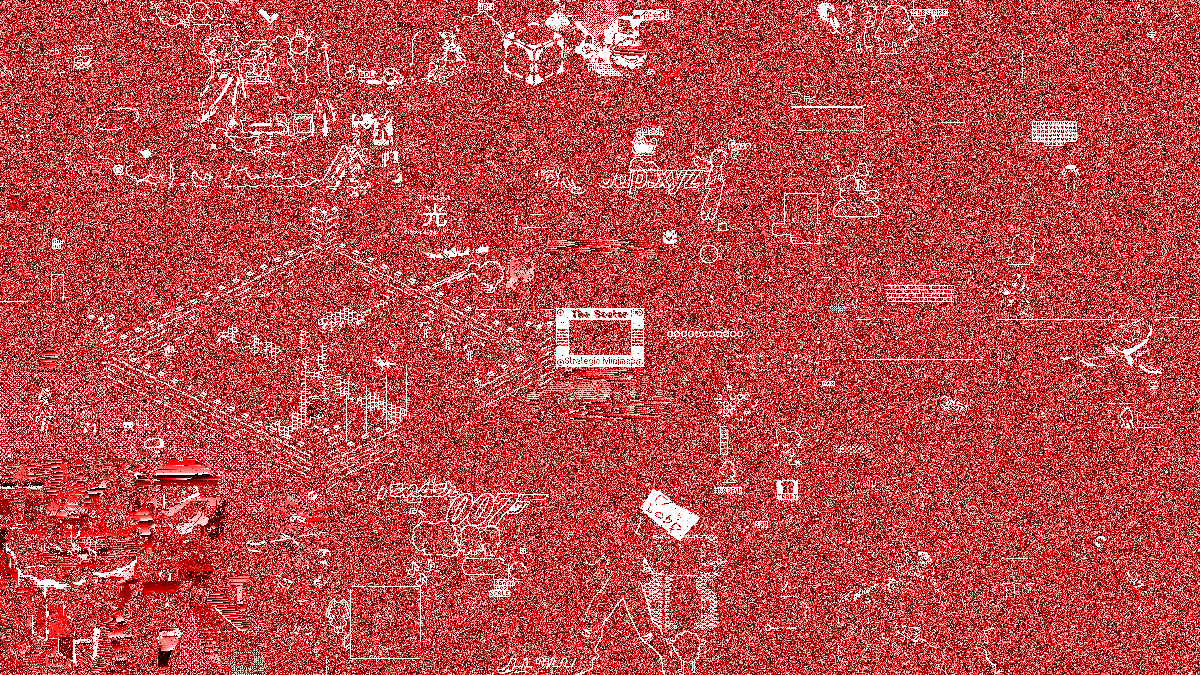
seconds
Pixel placement times in secondsComb-effect regions may indicate bot-like behavior.
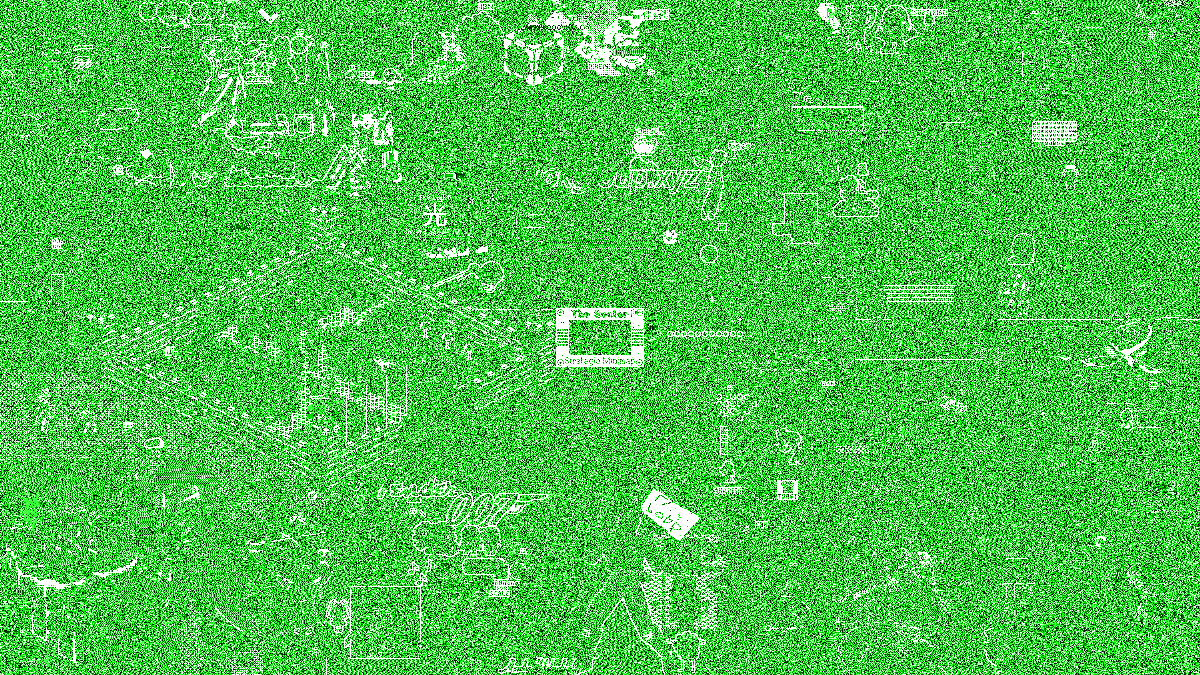
minutes
Pixel placement times in minutesGradients indicate pixel placement directions.
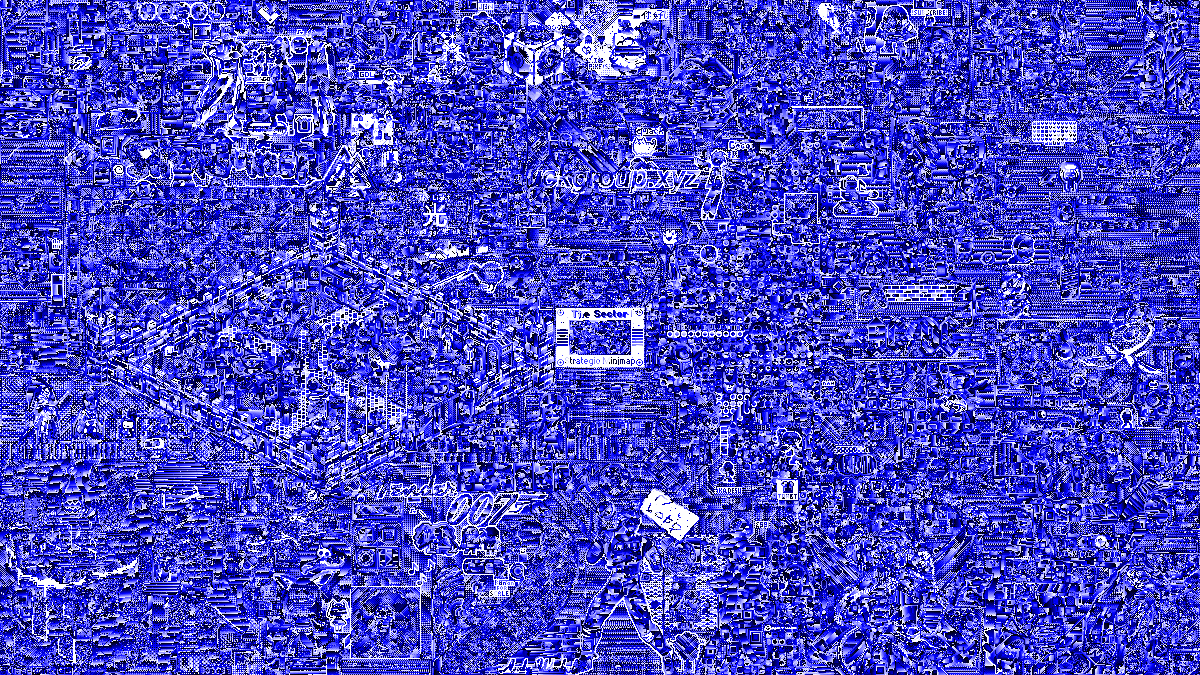
activity
Activity on the canvas as measured over days (horizontal axis, left is start of canvas) and hours (vertical axis, bottom is start of day). Hours are in CET.
colors over time
Total pixels of a given color placed over time, graphed.Source: zip:colors.csv,colors.ods
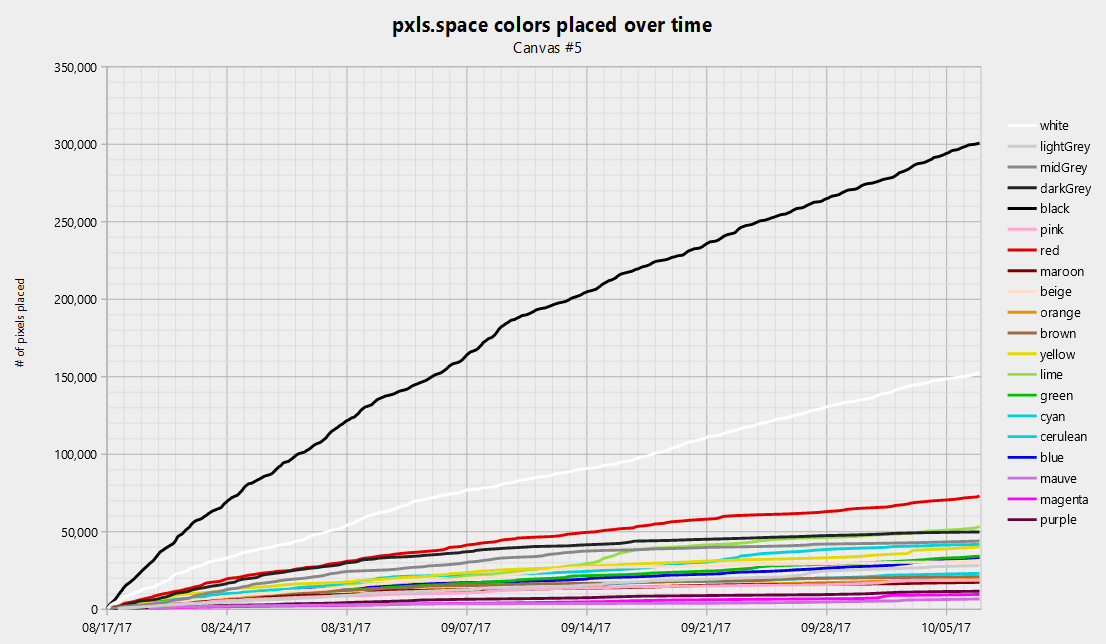
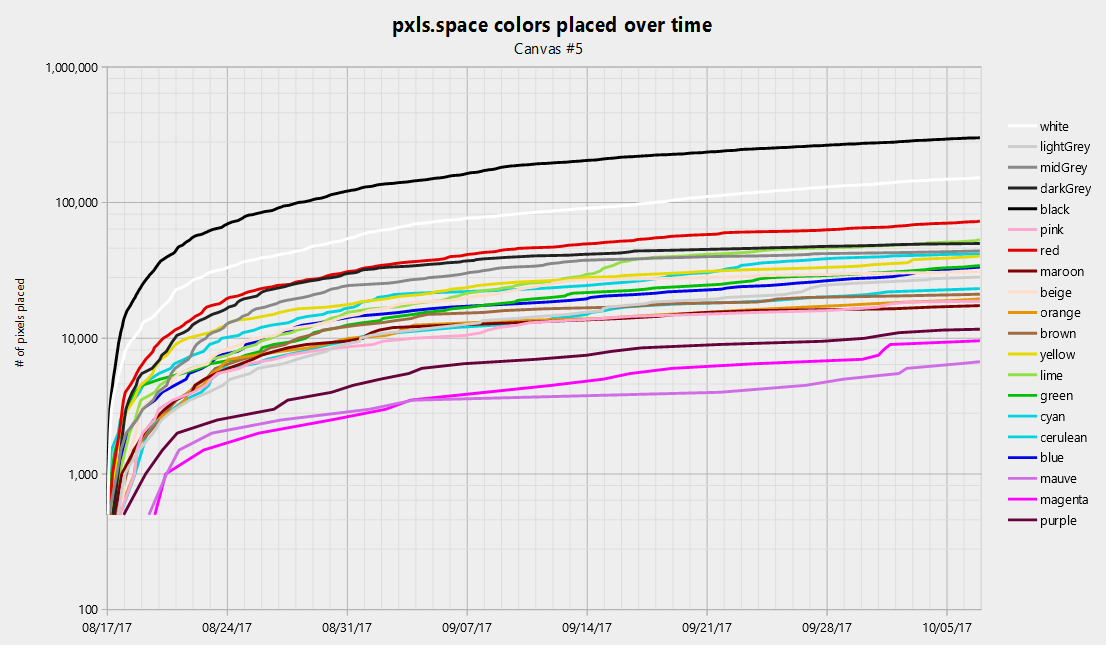
Pixels removed
Pixels locations where pixels were removedUser undo (green), server undo (blue), and mod rollbacks (red)
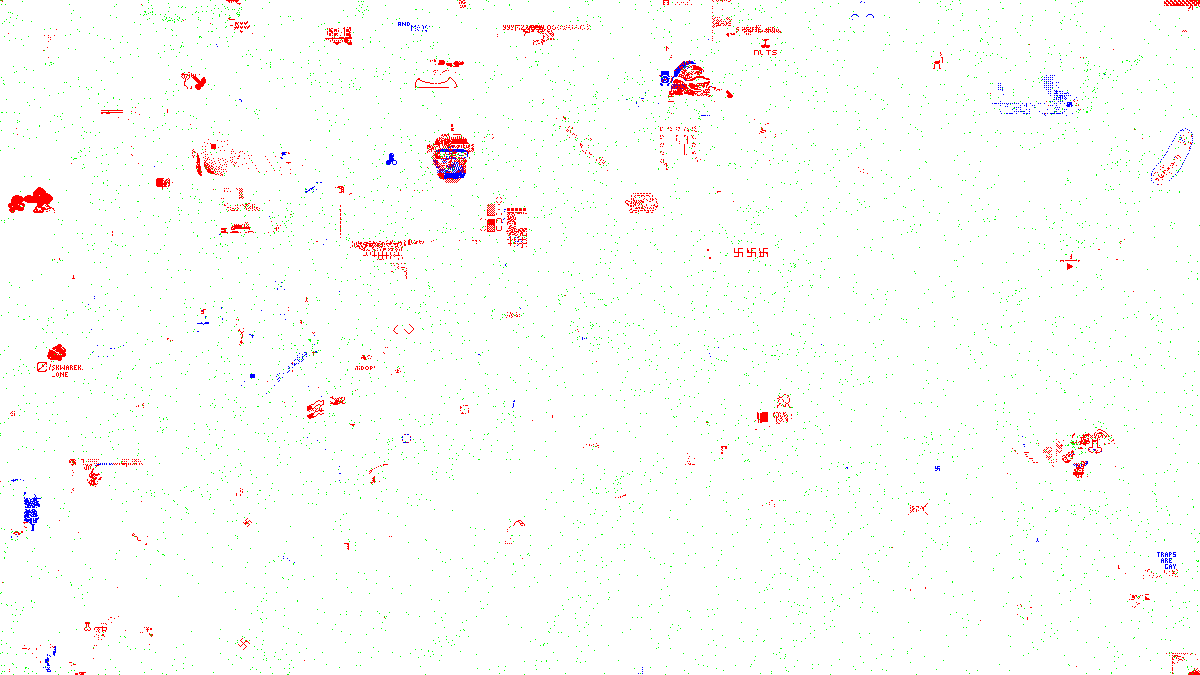
Heatmap of server undo, and mod rollbacks
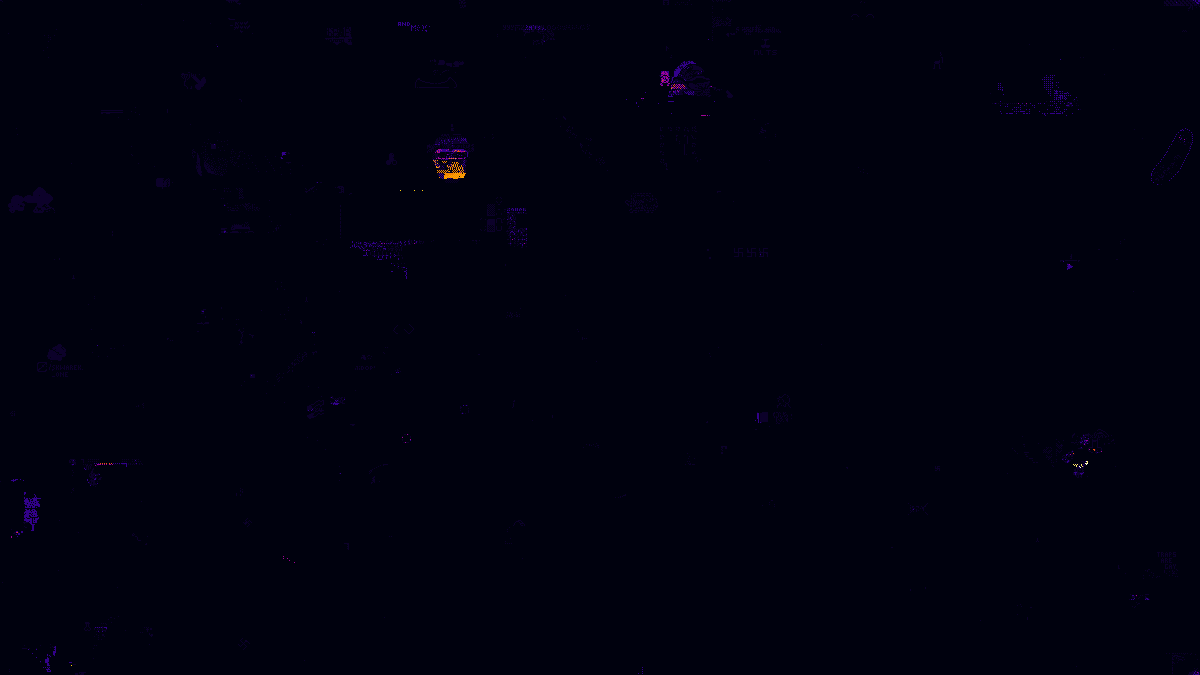
Banned pixels Layers
These were pixels from users that were reverted, typically after a ban (bot, multi-user, disallowed content, etc.) for the first time for that pixel, presented in their pre-ban pixel color. For clarity, the background color in these images is presented as a hot pink.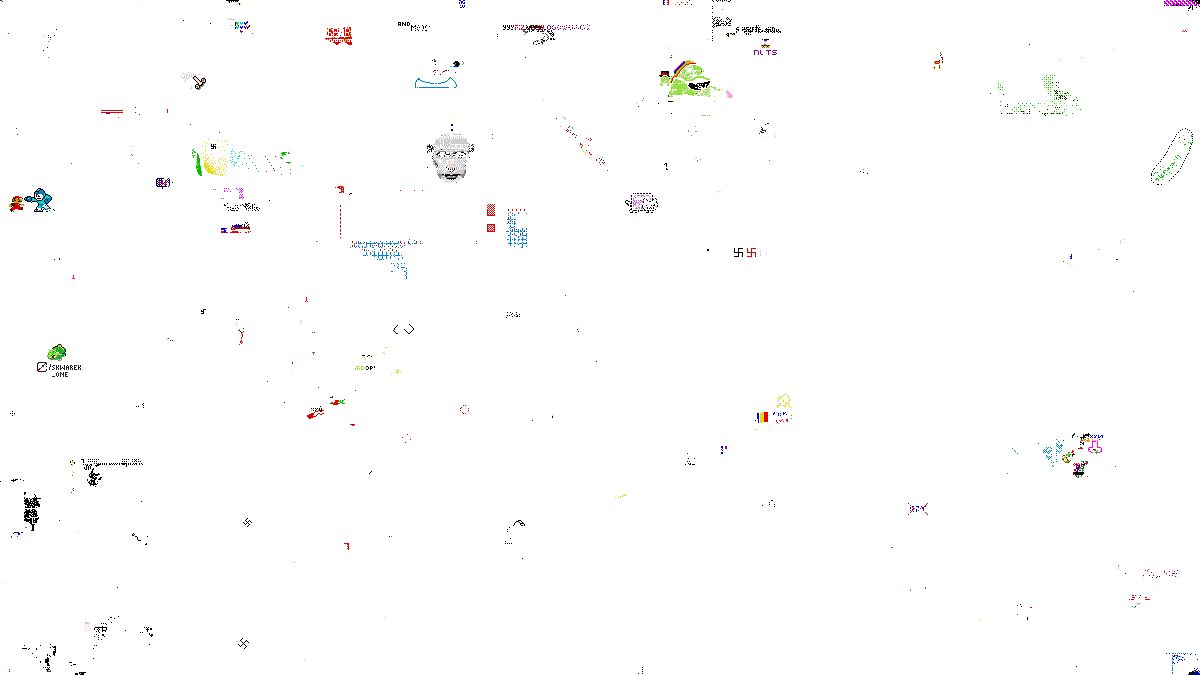
In some of the locations where people were banned, were slow to clue in and continued their botting/multi-accounting, so they got another round of bans, shown in this second layer.
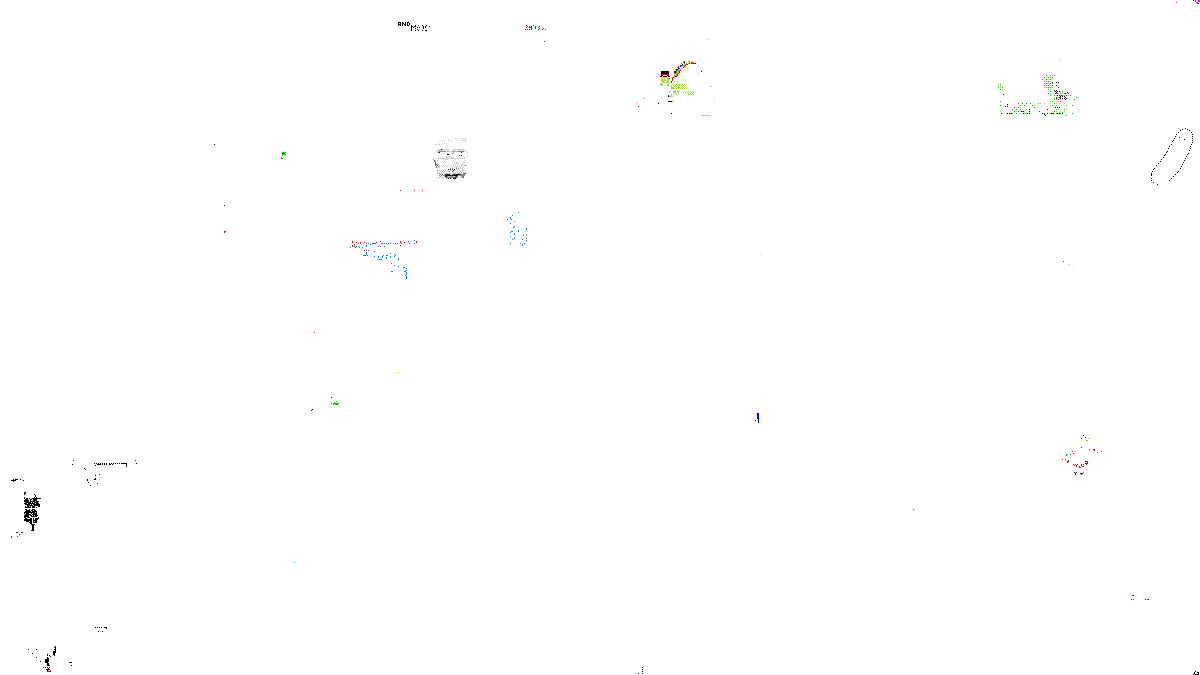
This continued for a third time:
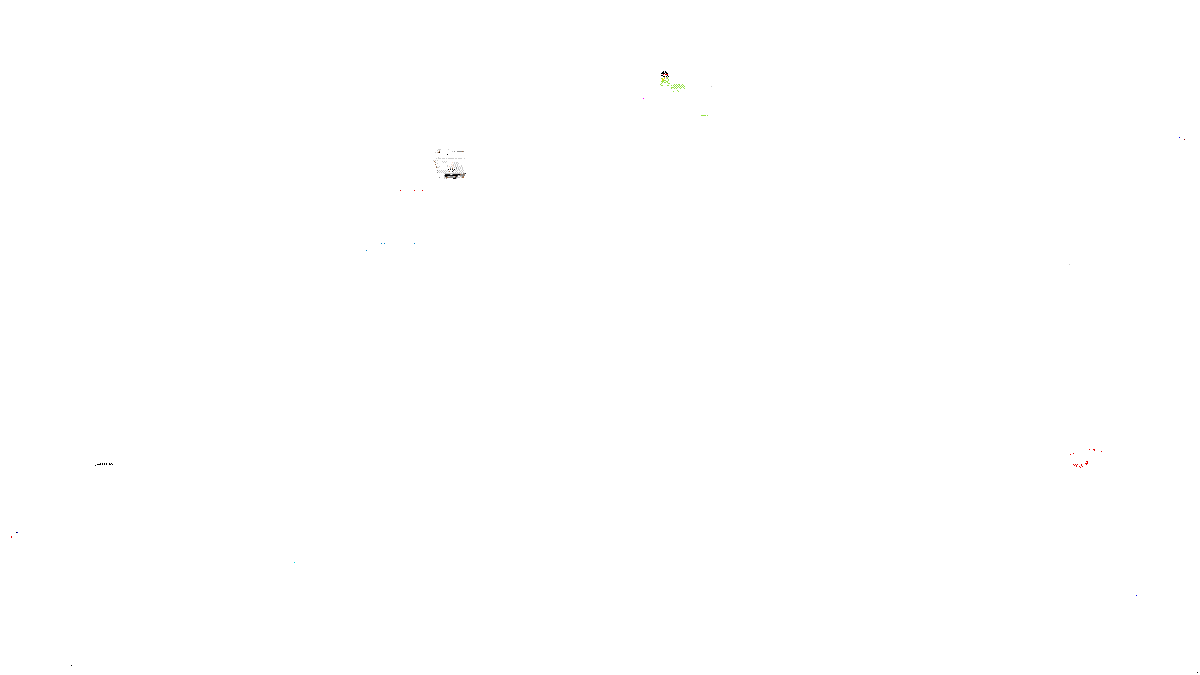
And, ultimately, for a 9th time for a highly contested area, the world map:
Top 100 pixelers
The top 100 pixel placers on this canvas.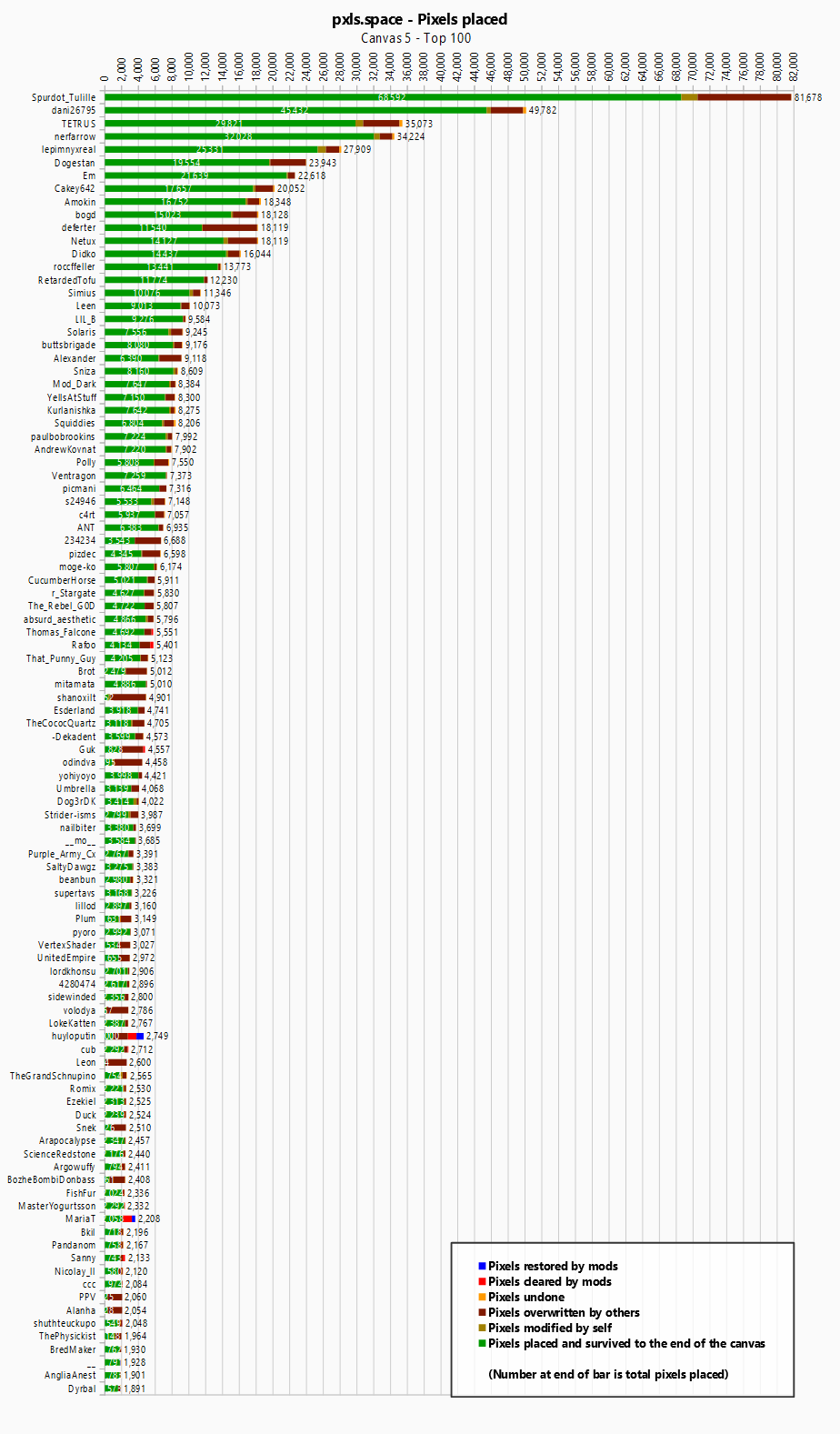
Server log file
For Canvas 5, a sanitized (no user information) log was generated from the database.zip:Canvas5PixelsSanitized.log [8.2MB]
The structure of this log is as a space-separated plain text file, and follows:
| date | time | x coord | y coord | palette index | optional pixel info |
|---|---|---|---|---|---|
| 2017-08-16 | 23:42:02,717 | 980 | 549 | 6 | |
| 2017-08-16 | 23:43:24,881 | 784 | 96 | 11 | |
| 2017-08-16 | 23:43:25,712 | 784 | 96 | 1 | (user undo) |
| 2017-08-16 | 23:43:33,571 | 554 | 316 | 15 | |
| 2017-08-16 | 23:43:47,385 | 223 | 611 | 7 |
- (user undo) - The pixel was painted, then un-done, so effectively did not get painted
- (rollback) - The pixel was restored to its previous state by a moderator, typically as part of a ban
- (undo) - The pixel was undone by a moderator
The information in the log file was used to generated the timelapses and analyses.